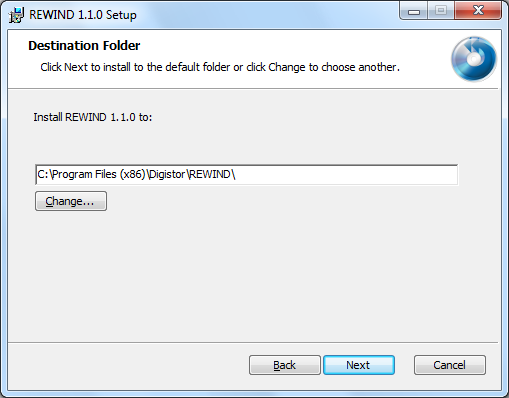REWIND ships on a CD containing both the Windows and Mac versions of the software. The program is compatible with Windows Vista and Windows 7 as well as Mac OS X 10.6 or newer. For this review, we're going to focus on the Windows version of REWIND.
To begin, insert the REWIND disc into your computer's Blu-ray drive. If you have autorun enabled on your computer, the installation wizard will automatically launch and the window pictured below will appear. If it doesn't run automatically, you will need to locate and run the installer file on the CD.
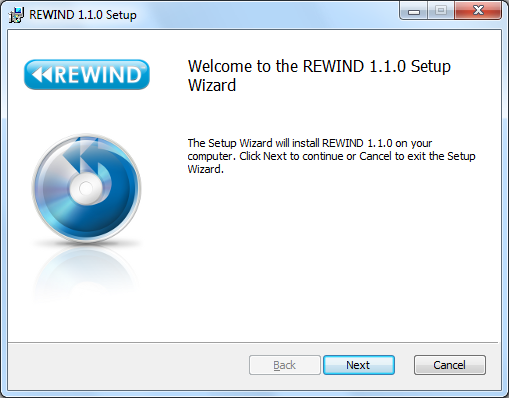
Clicking Next will bring up the End-User License Agreement or EULA. Once you've agreed to the terms in the license agreement, the installer will ask you where you want to install the files for REWIND.
After that, its as simple as clicking Next and waiting for the installer to copy the files over to your computer. When it's done, you can start archiving your data using REWIND.