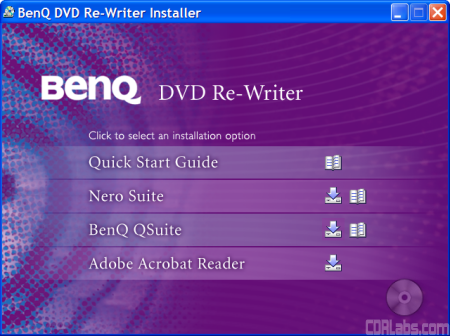Like the other BenQ drives we've reviewed, the DW1655 was very easy to install. From start to finish, the entire process took only a few minutes. After taking the drive out of the box, I left the jumper set to master and installed it on the secondary IDE chain of our test computer by connecting the IDE cable and power connector. When I turned on the computer the BIOS detected it as a drive supporting UDMA 33. After making sure that the DMA was enabled in the Device Manager, I was ready to start installing the software.
Software Installation:
As I mentioned earlier, the DW1655 comes with a CD full of software containing a number of different applications from Nero and BenQ. If you have autorun enabled on your computer, the menu pictured below should automatically appear when you insert the disc.
At this point, you can choose to install the Nero Suite, BenQ QSuite or the Adobe Acrobat Reader. Clicking on the little arrow/computer icon to the right of each will bring up their respective setup program. Otherwise, you can check out the documentation by clicking on the little book shaped icons.
Clicking on "Nero Suite" will bring up the menu pictured above. From here you can install Nero Express,NeroVision Express, InCD 4, or the InCD Reader. You can install each component individually, or everything but InCD in one shot. Once you reboot, you'll be ready to start burning your own discs.
Installing BenQ's QSuite is also fairly straightforward. Simply choose the location where you want to install the program and click next a few times. Once the files are copied over, you'll be able to use QSuite to control many of the DW1655's functions.
Documentation:
While the DW1655 comes with a fair amount of documentation, the majority of it focuses on the bundled software and not the drive itself. The closest thing to a manual is the "Quick Installation Guide". Similar to the ones included with BenQ's previous DVD writers, this small, fold out guide is broken up into 11 different languages. As you can imagine, with this many languages crammed into a guide of this size, it's hard to include a lot of information. Nevertheless, the diagrams BenQ has provided do take the user step by step through the installation process. If you're looking for things like the DW1655's specs or system requirements, you'll have to check the back of the box or visit BenQ's website. You won't find that information in the guide.
In the end, installing the DW1655 and the bundled software was pretty easy. While the documentation BenQ has included is fairly brief, it should be enough to get the driveup and running. Even then, those looking for elaborate explanations or drive specific information will be a little disappointed. Overall, I give the installation an 8 out of a possible 10.