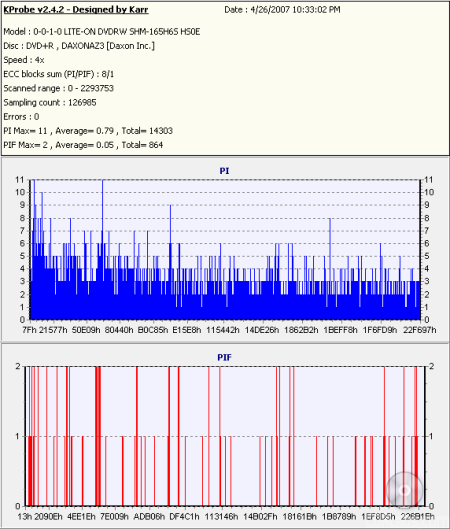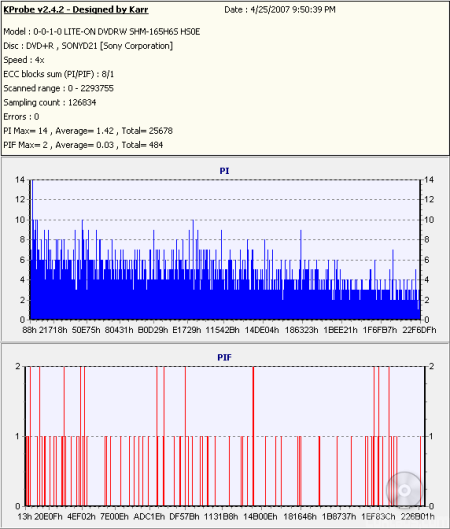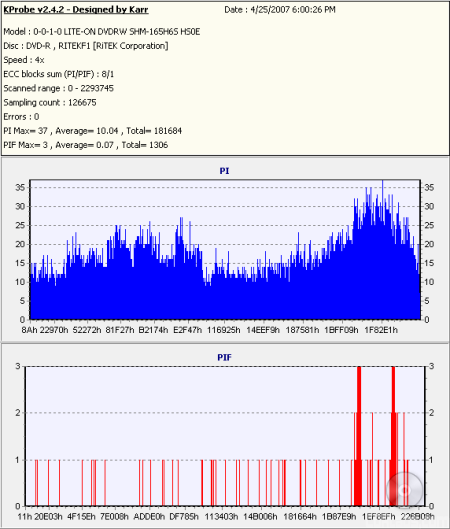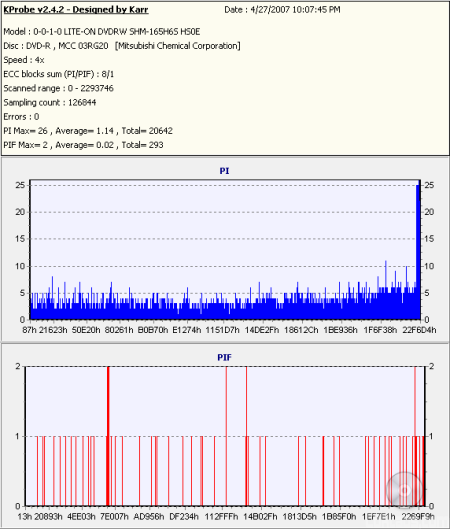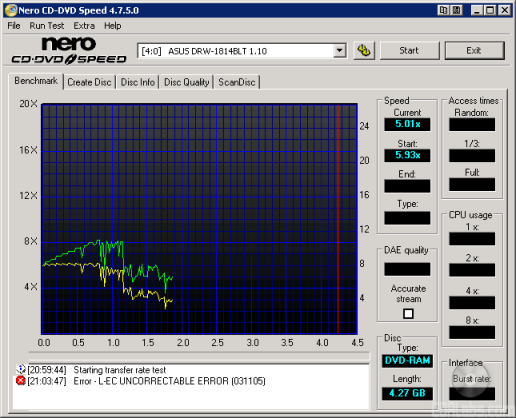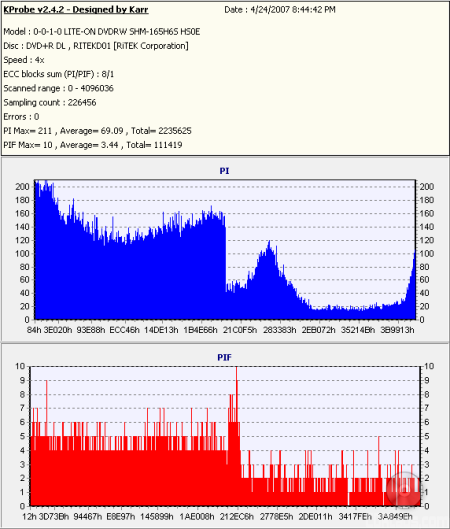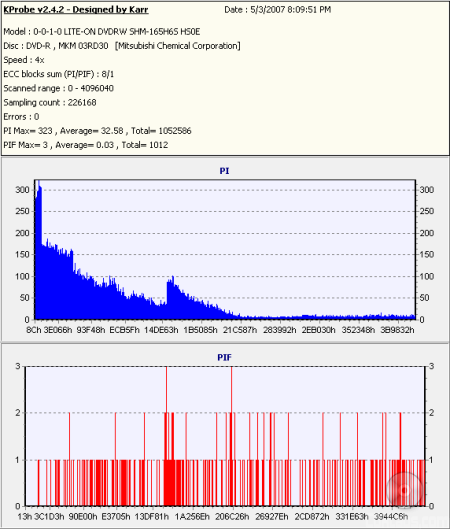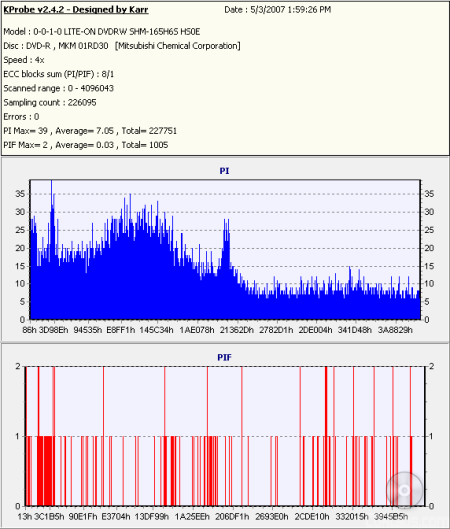DVD Write and ReWrite Tests - Nero Burning Rom 6.6.1.4 andDLA 5.20:
To test the DVD writing performance of ASUS's new drive I used Verbatim 16x DVD+R, Staples 16x DVD-R, Verbatim 8x DVD+RW and Verbatim 6x DVD-RW media. To get the writing times, a 4.38GB image was burned to our test discs using Nero.
When writing to DVD+R and DVD-R media at 18x, the DRW-1814BLT uses CAV. By looking at the screenshots above, you can see that ASUS's new drive starts writing at about 7.5x and accelerates, reaching its maximum speed at the end of the disc.
ASUS's new drive also features 8x DVD+RW and 6x DVD-RW writing speeds. In both cases it uses Z-CLV to reach its maximum writing speed.
The DRW-1814BLT is the first drive to feature 14x DVD-RAM writing speeds. As you can see, it uses CAV to reach this speed.
| ASUS DRW-1814BLT |
LG GSA-H22N |
Samsung SH-S182D |
Plextor PX-760A |
|
| DVD+R | 5:32 | 5:23 | 5:38 | 5:45 |
| DVD-R | 5:52 | 5:12 | 5:30 | 5:47 |
| DVD+RW | 7:55 | 8:17 | 8:48 | 7:19 |
| DVD-RW | 10:22 | 11:09 | 10:50 | 10:03 |
The DRW-1814BLT performed fairly well in our DVD writing tests.. While not as fast as some of the other drives when writing to DVD-R discs at 18x, it turned in some pretty good times with DVD+R, DVD+RW and DVD-RW media.
To check the media compatibility of the DRW-1814BLT, I ran a few tests using some of the media available in my area. The media types, along with the average time it took the drive to write our 4.38GB image, are listed below.
| Manufacturer ID | Max Write Speed |
Average Write Time |
|
| Daxon 16x DVD+R | DAXONAZ3 | 16x | 6:01 |
| Memorex 16x DVD+R | RICOHJPN R03 | 16x | 6:04 |
| RiDATA 16x DVD+R | RITEKR04 | 16x | 5:59 |
| Sony 16x DVD+R | SONYD21 | 16x | 6:00 |
| Taiyo Yuden 16x DVD+R | YUDEN000T03 | 18x | 5:46 |
| Verbatim 16x DVD+R | MCC-004 | 18x | 5:32 |
| Memorex 16x DVD-R | CMC MAG.AM3 | 16x | 7:06 |
| RiDATA 16x DVD-R | RITEKF1 | 16x | 8:25 |
| Sony 16x DVD-R | SONY16D1 | 16x | 6:18 |
| Staples 16x DVD-R | MBI 01RG40 | 18x | 5:52 |
| Taiyo Yuden 16x DVD-R | TYG03 | 16x | 6:18 |
| Verbatim 16x DVD-R | MCC 03RG20 | 16x | 6:26 |
The DRW-1814BLT's media compatibility was a mixed bag. While the drive tried to write to all of our test media at its rated speed or better, only three types worked at 18x.
So what about writing quality? Testing a drive's DVD writing quality isn't easy. Until now, there were very few options, unless you wanted to shell out thousands of dollars for a certified test machine. Thanks to KProbe, we can test a disc's PI (Parity Inner) and PIF (Parity Inner Fail) rates.For these tests I used a Lite-On SHM-165H6S (firmware HS0E) and read the discs at 4x with the PI and PIF ECC sums set to 8 and 1 respectively. For comparison, I also tested the discs on a BenQ DW1640 (firmware BSLB). When combined with Nero CD Speed, the DW1640 is able to report PI Errors, PI Failures, Parity Outer Failures and even jitter levels. For this test, the discs are read at 8x with both the PI and PIF ECC sums set to 8.
So what are "good" results supposed to look like? With KProbe, the PI errors should not exceed 280 and the number of PIF errors should stay below 4. When testing with CD Speed, the number of PI errors should stay below 280 as well. However, because it scans with an ECC sum of 8, a higher number of PIF errors is acceptable, as long as they do not exceed 32. Since POF errors are uncorrectable, we really don't want to see any of them at all.
I also put these discs through a "stress test" by reading them back at 16x with the DW1640. By reading these discs back at this speed, we can see if there are any readability issues caused by the number of errors or high levels of jitter.
|
|
|
||||||||||||||||||||||||||||||||||||||||||||||||||||||||||||||||||||||||
|
|
|
||||||||||||||||||||||||||||||||||||||||||||||||||||||||||||||||||||||||
The DRW-1814BLT's writing quality was pretty good with most of the DVD+R media we tested. Aside from a few small spikes, the PI/PIF rates stayed well within acceptable limits.
|
|
|
||||||||||||||||||||||||||||||||||||||||||||||||||||||||||||||||||||||||
|
|
|
||||||||||||||||||||||||||||||||||||||||||||||||||||||||||||||||||||||||
Lastly, here are some results from our DVD-R test media. While the writing quality varied from one manufacturer to another, the results were pretty good for the most part.
| ASUS DRW-1814BLT |
LG GSA-H22N |
Samsung SH-S182D |
Plextor PX-760A |
|
| DVD+RW Quick | 5 seconds | 4 seconds | 3 seconds | 10 seconds |
| DVD+RW Full | 7:47 | 8:09 | 8:38 | 7:24 |
| DVD-RW Quick | 29 seconds | 29 seconds | 27 seconds | 41 seconds |
| DVD-RW Full | 10:10 | 11:16 | 10:50 | 10:04 |
To test the DRW-1814BLT's packet writing performance I used DLA 5.20. Verbatim 8x DVD+RW, Verbatim 6x DVD-RW and Maxell 12x DVD-RAM media were used once again.
| ASUS DRW-1814BLT |
LG GSA-H22N |
Samsung SH-S182D |
Plextor PX-760A |
|
| DVD+RW Write | 6:56 | 7:39 | 7:53 | 6:30 |
| DVD+RW Read | 8:57 | 6:38 | 8:57 | 6:15 |
| DVD-RW Write | 8:36 | 9:28 | 9:15 | 8:24 |
| DVD-RW Read | 9:02 | 6:24 | 8:59 | 6:17 |
| DVD-RAM Write | failed | 13:43 | 13:50 | n/a |
| DVD-RAM Read | failed | 5:31 | 5:26 | n/a |
While not the fastest drive here, the DRW-1814BLT turned in some fairly good writing times with DVD-RW and DVD+RW media. Unfortunately, I wasn't able to test the drive's performance with Maxell's 12x DVD-RAM media. When I tried writing data to the disc, it would fail about a third of the way through. More often than not, the end result was a corrupted disc. I tried this with DLA and the bundled version of InCD and the results were the same.
I was able to burn a disc using CD Speed's "Create Data Disc" function. Unfortunately, the results were not very good. When tested with KProbe, the writing quality was very poor with high PI/PIF rates throughout the entire disc. As you can see, this caused some severe readability issues.
Double Layer DVD Write Tests - Nero Burning Rom 6.6.1.4:
To test the double layer DVD writing performance of the DRW-1814BLT, I used DVD+R DL and DVD-R DL media from Verbatim, RiDATA and Memorex. I created about 8GB of random files and directories on my hard drive and then burned them to our test discs with Nero.
ASUS's new drive had no problems writing to Verbatim's 8x and 2.4x DVD+R DL media at 8x. With Memorex's Ritek manufactured discs, the maximum writing speed was set to 4x.
| ASUS DRW-1814BLT |
LG GSA-H22N |
Samsung SH-S182D |
Plextor PX-760A |
|
| DVD+R DL Write | 18:33 | 19:17 | 18:34 | 15:02 |
While no match for the drive from Plextor, the DRW-1814BLT took a respectable 18:33 to write 8001MB of data. So what about writing quality? Take a look below.
|
|
|
||||||||||||||||||||||||||||||||||||||||||||||||||||||||||||||||||||||||
The writing quality was fairly good with Verbatim's 8x and 2.4x DVD+R DL media. Aside from a few isolated spikes, the PI/PIF rates stayed well within acceptable limits. Unfortunately, the same can't be said for Memorex's 2.4x DVD+R DL media. When scanned with the DW1640, the jitter and error rates were very high throughout the entire disc. Oddly enough, this had little effect on readability.
The DRW-1814BLT also features 8x DVD-R DL writing speeds. To test the drive's writing times, DVD-R DL media from Verbatim was used. I also tried RiDATA's 4x DVD-R DL media but the burn process failed during the lead in.
| ASUS DRW-1814BLT |
LG GSA-H22N |
Samsung SH-S182D |
Plextor PX-760A |
|
| DVD-R DL Write | 23:33 | 19:15 | 18:43 | 18:44 |
The DRW-1814BLT wasn't as fast as I had expected when writing to DVD-R DL media at 8x. With Nero, it took the drive a whopping 23 minutes to write 8001MB of data. So what about writing quality? Take a look below.
|
|
||||||||||||||||||||||||||||||||||||||||||||||||
The DRW-1814BLT's writing quality could have been better with Verbatim's 8x and 4x DVD-R DL media. When scanned with the BenQ DW1640, the jitter and error rates were very high throughout some sections of the discs. Once again, this seemed to have little effect on readability.
Performance Revisited:
I should also point out that, like other SATA optical drives, the DRW-1814BLT does not work with all motherboard chipsets. While the drive worked perfectly when connected to newer Intel and Nvidia based motherboards, its performance took a serious hit when connected to an older VIA K8T800 based motherboard (ASUS K8V SE Deluxe). Looking at the screenshots below, you can see that the DRW-1814BLT's reading and writing speeds averaged out at only 2.3x.
When it comes down to it, the performance of ASUS's new "Super-Multi" drive was hit and miss. While the DRW-1814BLT had no problems holding its own when writing to DVD+R and DVD±RW media, it wasn't as fast as some of the other drives when writing to DVD-R and DVD±R DL discs. The drive also had some serious problems writing to DVD-RAM media at 14x which prevented it from completing our tests. On the other hand, the DRW-1814BLT was fairly quick when reading DVD's. In our tests, it was able to read single layer data and video DVD's at 16x and DVD±R media at a respectable 12x.
Unfortunately, the DRW-1814BLT didn't perform quite as well when reading CD's. The drive had a hard time reaching its rated speeds when reading pressed media and its CD-R read speed was limited to only 40x. The DRW-1814BLT also gave us some mixed results when writing CD's. While the drive turned in some fairly decent times when writing to CD-R media, its Z-CLV writing method put it at a slight disadvantage in our rewriting tests. With all things considered, the DRW-1814BLT gets a 6 out of 10 for the performance section of this review.