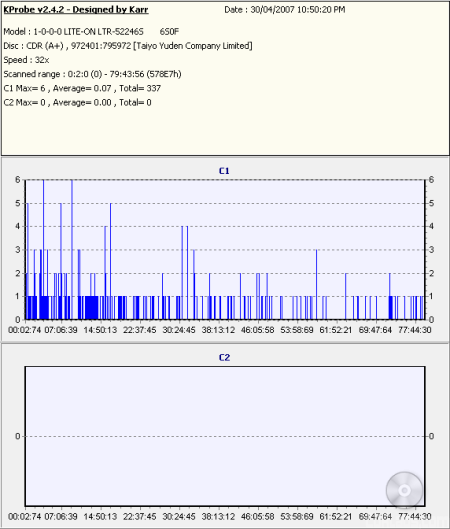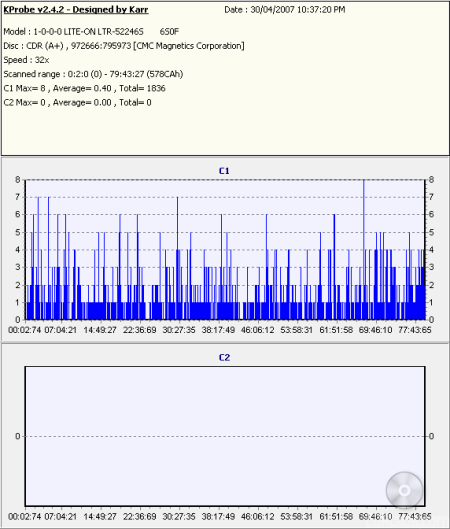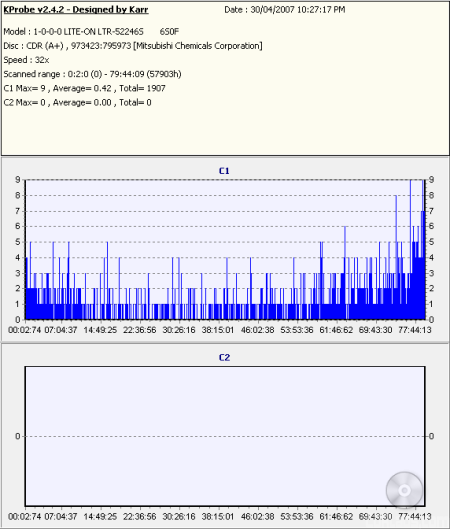CD Write and ReWrite Tests - Nero Burning Rom 6.6.1.4 andDLA 5.20:
For this test I randomly generated 700MB of files and directories to test the time it takes the drive to write and close a CD. All of the files are between 1MB and 25MB in size and no more than 10 directories deep. All of the times below include not only the actual writing time, but the lead in and out times too. This gives a more realistic idea of how long it takes to write a CD.

The DRW-1814BLT has a maximum CD writing speed of 48x. To reach this speed, it uses CAV, or Constant Angular Velocity. With Fuji's 48x media, the drive started writing at about 20.88x and reached a maximum speed of 47.08x at the end of the session. This gave ASUS's new DVD±RW an average writing speed of about 35.65x.
To test the drive's writing times, I wrote our test data to some Taiyo Yuden manufactured Fuji media rated at 48x. The results are below.
| Size in MB | Size in Time | ASUS DRW-1814BLT |
LG GSA-H22N |
Samsung SH-S182D |
Plextor PX-760A |
| 701MB | 79:44:21 | 2:50 | 2:49 | 2:47 | 2:43 |
The DRW-1814BLT did fairly well in our CD writing tests. While not as fast as the drive from Plextor, it was able to write an entire 650MB CD in 2:50.
To test the drive's writing quality I used Lite-On IT's KProbe2. Written by Karr Wang, this utility can be used to test the number of C1 and C2 errors on a disc. For these tests I used a Lite-On LTR-52246S (firmware 6S0F) and read the discs at 32x.
The DRW-1814BLT's writing quality was very good. By looking at the KProbe screenshots, you can see that the discs burned by the drive had a low number of C1 errors and there were no C2 errors at all.
For the rewriting tests I created 400MB of files on the hard drive and wrote them in DAO mode using Nero. To test the packet writing speeds I copied and pasted the same files off the hard drive onto a CD-RW disc using DLA from Sonic. Verbatim's 32x Ultra Speed CD-RW media was used for these tests.
The DRW-1814BLT uses CAV when writing to CD-R discs, it uses Z-CLV, or Zone CLV, when rewriting at 32x. By looking at the screenshot above, you can see that it uses a total of three "zones" to reach its maximum speed. The drive starts writing at 16x and jumps to 24x at about the 19 minute mark.The DRW-1814BLT writes at this speed until about the 54 minute mark. When it reaches this point, its writing speed increases to 32x and stays there until the end of the session.
| Software | ASUS DRW-1814BLT |
LG GSA-H22N |
Samsung SH-S182D |
Plextor PX-760A |
| Nero | 2:47 | 2:55 | 2:20 | 2:24 |
| DLA Write | 2:45 | 2:31 | 3:26 | 2:28 |
| DLA Read | 1:21 | 2:39 | 1:36 | 1:41 |
ASUS's new DVD writer didn't do as well as some of the other drives in our rewriting tests. Due to its Z-CLV writing method, the DRW-1814BLT took 2:47 to write 400MB with Nero and 2:45 to do the same with DLA.
| ASUS DRW-1814BLT |
LG GSA-H22N |
Samsung SH-S182D |
Plextor PX-760A |
|
| Quick Erase | 20 seconds | 14 seconds | 22 seconds | 27 seconds |
| Full Erase | 3:48 | 4:57 | 3:18 | 4:29 |
The DRW-1814BLT also erases at 32x. While it didn't have the fastest full erase time out of the four drives here, it was able to do a quick erase in only 20 seconds.