Installation:
As with most USB drives, Verbatim's Store 'n' Go portable hard drive was very easy to install. Those running Windows XP, Vista or 7 can simply plug the drive into any available USB 2.0 or 3.0 port on their computer. If the computer is already turned on, plug and play will automatically detect the drive.
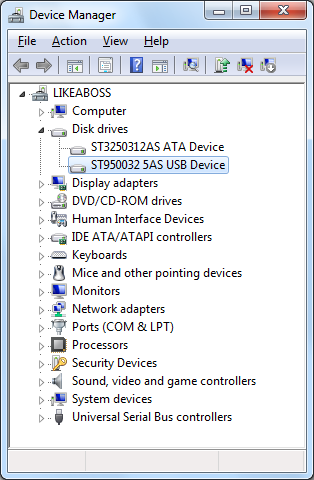
If installed correctly, the Store 'n' Go should show up in the Device Manager. Under Windows 7, the drive is identified as an "ST950032 5AS USB Device".
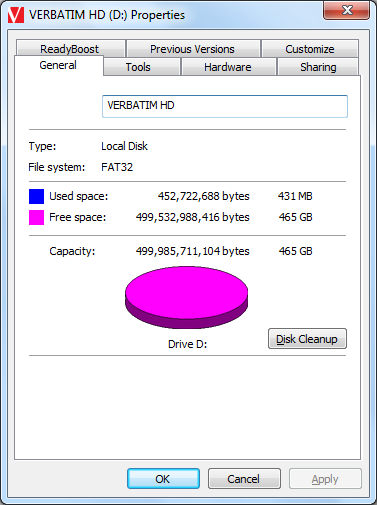
The Store 'n' Go comes formatted with FAT32, giving you about 465GB of usable space. Of that, about 419MB is taken up by the PC and Mac software that comes bundled with the drive.
Software:
The Store 'n' Go comes bundled with Nero's BackItUp & Burn Essentials suite, which includes backup, disc burning, and file recovery software. The main component, Nero BackItUp, protects your data by backing it up to hard drive, memory card, optical disc, network share or FTP server. Along with an easy, one-click Autobackup option, BackItUp can be scheduled to do full, differential and incremental backups of select files or entire hard drives.

If you accidentally delete a file and don't have a backup, you can try to recover it using Nero RescueAgent. This software uses advanced data recovery technology to locate and recover deleted files from hard drives, CDs, DVDs and flash storage devices.
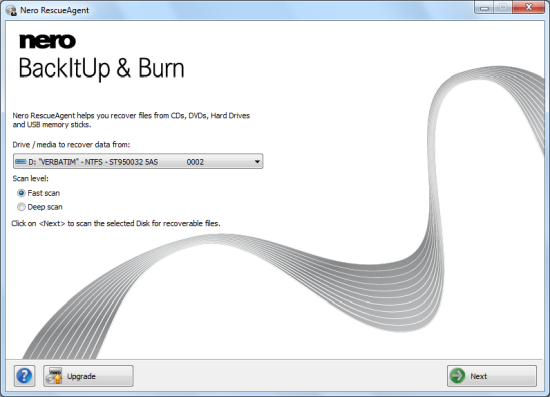
BackItUp & Burn's disc burning duties are covered by Nero Express. This software guides you quickly and easily through the process of burning audio, data and video to CD, DVD or Blu-ray Disc.
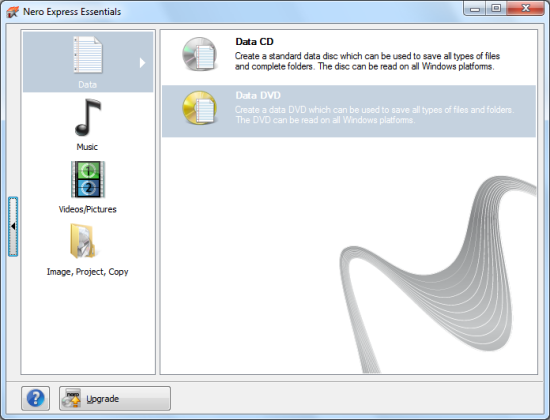
Along with BackItUp & Burn, the Store 'n' Go comes with a couple of Verbatim's own applications. Designed with the environment in mind, the company's Green Button software saves energy and extends a drive's lifetime by suspending it during idle periods. By default the suspend time is set to 10 minutes. When the slider is moved to the rightmost position, the hard disk will never go into suspend mode.
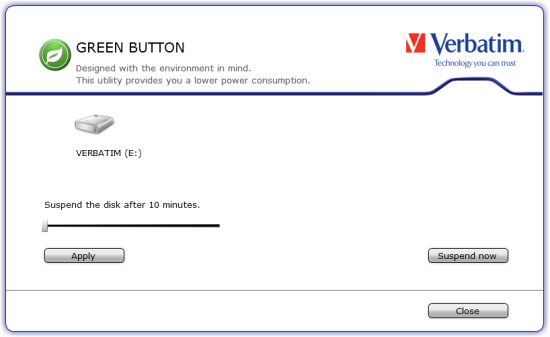
Verbatim has also included their own custom disk formatting utility. The VHD Formatter gives you the option to format your drive using NTFS or FAT32, or convert it from FAT32 to NTFS without losing any data.


