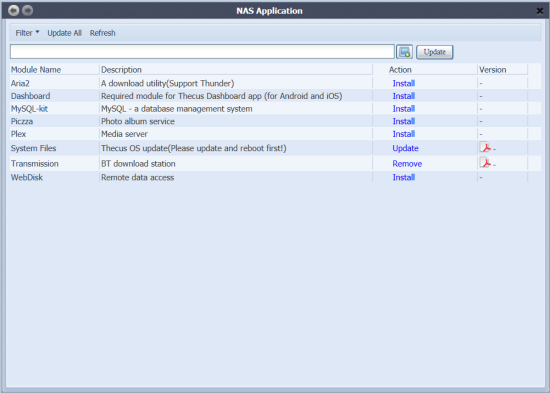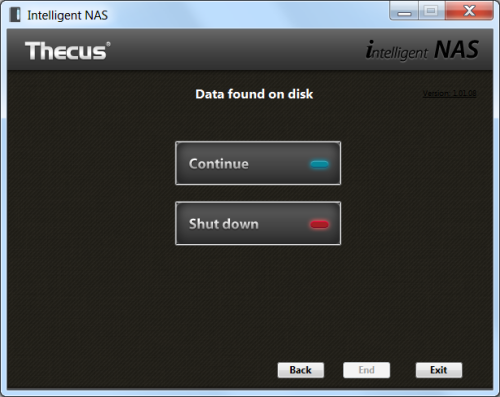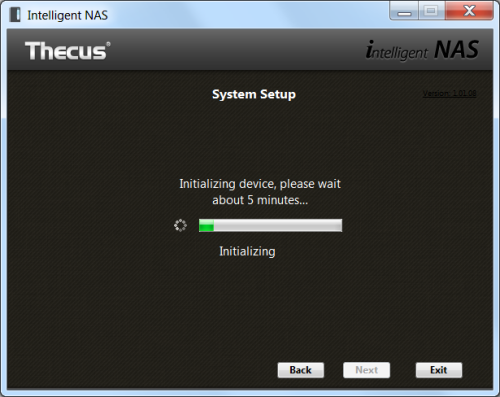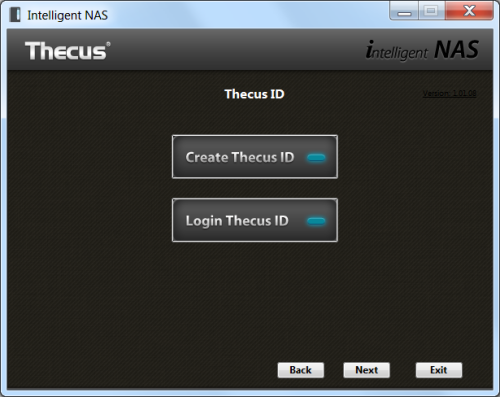Before using the N2310 you will need to install a couple of hard drives. To begin, remove the two trays from the device and mount the drives to them using the included screws. When you are done, slide the trays back into the slots on the N2310 and lock them into place by pushing down firmly on the levers.

With the hard drives installed, you can now connect the network cable and power cord and turn the N2310 on. The device's power LED will flash for a few minutes and then will beep and light up a solid blue to indicate that it has started up successfully.
Once the N2310 is up and running, it will need to be configured. If you have a DHCP server on your network and you know what IP the NAS is using, you can skip the next few steps and connect directly to the web administration interface. Otherwise, you'll need to download and install the Thecus's Intelligent NAS utility.
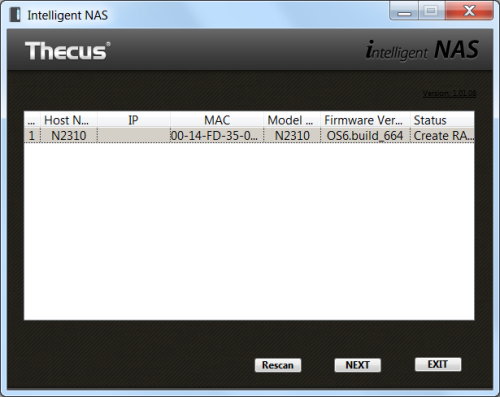
The Intelligent NAS utility searches the network looking for Thecus NAS devices. When it finds one, it will display its host name, IP address, MAC address, model, firmware version and status. To configure the device, select it from the list and click the "Next" button. From here, the Intelligent NAS utility walks you through the RAID creation process and system initialization. If you want, you can also login using your Thecus ID and create a DDNS address that can be used to access the NAS remotely.
With the device now configured, you can access the web administration by entering the N2310's IP address into your web browser's address bar. Initially, you will need to login using the default administrator account.

The N2310 ships with ThecusOS 6 which is the latest version of Thecus's NAS operating system. While ThecusOS 6 does not let you have multiple windows open nor do multiple tasks at once, its interface is easy to navigate and use. From within the Control Panel, you can manage storage, set user privileges, configure the various applications and network services, and perform both local and network backups.


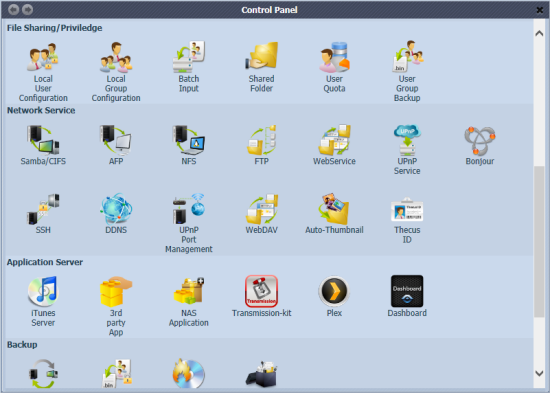

Thecus is continuously improving their NAS operating system. To take advantage of the latest fixes and features, you will want to update the N2310's firmware which is done through the NAS Application. From here you can also install and update modules like Aria2, Piczza, Plex and Transmission.