Installing Sony's new "Super Multi" drive took only a couple of minutes. I took the DRU-840A out of the box, left the jumper set to master and installed it on the secondary IDE chain by connecting the IDE cable and power connector. When I turned on the computer the BIOS detected it as a drive supporting UDMA 66. After making sure that the DMA was enabled in the Device Manager, I was ready to start installing the software.
Software Installation:
As I mentioned earlier, the DRU-840A comes with a CD full of software from Nero. If you have autorun enabled on your computer, the menu shown below will appear when you insert the disc. As you can see, the software and documentation is available in a number of different languages.

After selecting your preferred language, you'll be given a short list of options. From here you can choose to install the bundled software, check out the manual or visit Sony's user support web page.
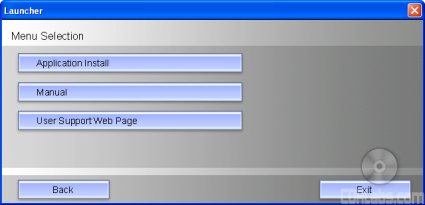
By default the setup program will install the entire Nero 7 Essentials suite onto your computer. If you don't want to install everything, select the custom installation. From here you can choose the components you want.
Documentation:
Instead of including one big manual, the DRU-840A's documentation is spread out between a number of small, fold out "guides." To help people get their drive up and running as quickly as possible, Sony has included a "Quick Start Guide."This guide takes the user step by step through the entire installation process and covers all the basics including how to set the jumpers, install the drive into an empty drive bay and hook up the cables. If you're not sure whether the drive should be set up as a master or slave, it also has a few example configurations along with their corresponding jumper settings.
Sony's new drive also includes a set of "Operating Instructions." The first section of this guide contains information on the DRU-840A's package contents, features and system requirements. It also goes over the various buttons and connectors located on the front and back of the drive. Everything is labeled clearly and the functions of each are explained very well. The guide continues on by going over the physical installation of the drive. The instructions and diagrams are very similar to the ones found in the Quick Start Guide. The guide finishes up by going over the basic operation of the DRU-840A. This section covers a number of topics including compatible discs, region codes and how to enable the Turbo Boost function. If you need additional help, Sony's support website has a number of resources includingFAQ's, guides and software updates.
In the end, installing the DRU-840A was very easy. I had no problems getting the drive or the software installed and working. If you need help for some reason, the documentation Sony has provided is more than sufficient. However, the way it is spread out can make it hard to find what you're looking for. Even then, the DRU-840A scores a solid 8 out of 10 for the installation portion of this review.


