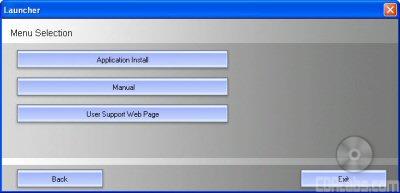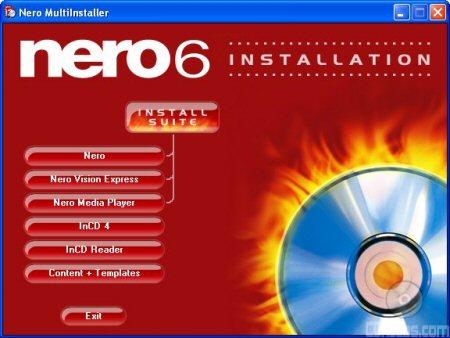Installing the DRU-800A in our test computer took only a couple of minutes. After taking Sony's new DVD writer out of the box, I left the jumper set to master and installed it on the secondary IDE chain by connecting the IDE cable and power connector. When I turned on the computer the BIOS detected it as a drive supporting UDMA 66. After making sure that the DMA was enabled in the Device Manager, I was ready to start installing the software.
Software Installation:
Sony's new DVD writer comes with a software CD containing a number of different applications from Nero. If you have autorun enabled on your computer, the menu shown below will appear when you insert the disc. As you can see, the software and documentation is available in a number of different languages.
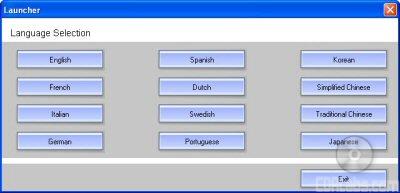
After selecting your preferred language, you'll be given a short list of options. From here you can choose to install the software, check out the manual or visit Sony's user support web page.
Clicking on "Application Install" will bring up the menu pictured below. From here you can install Nero,NeroVision Express 3, Nero Media Player, InCD 4, or the InCD Reader. You can install each component individually, or everything but InCD in one shot. Once you reboot, you'll be ready to start burning your own discs.
In case you run into trouble and need some help, Sony has included a small "Software Quick Start Guide." The guide includes some brief instructions on how to install and use the bundled software.Because the guide is fairly small, these sections only go over the basic features of each application. If you need to go beyond the basics, additional documentation can be accessed through Nero's SmartStart launcher.
Documentation:
As with Sony's previous DVD writers, the DRU-800A's documentation is spread out between a number of small, fold out "guides." To help people get their drive up and running as quickly as possible, Sony has included a "Quick Start Guide."This guide takes the user step by step through the entire installation process and covers all the basics including how to set the jumpers, install the drive into an empty drive bay and hook up the cables. If you're not sure whether the drive should be set up as a master or slave, it also has a few example configurations along with their corresponding jumper settings.
Sony's new DVD writer also comes with a set of "Operating Instructions." The first section of this guide contains information on the DRU-800A's package contents, features and system requirements. It also goes over the various buttons and connectors located on the front and back of the drive. Everything is labeled clearly and the functions of each are explained very well. The guide continues on by going over the physical installation of the drive. The instructions and diagrams are very similar to the ones found in the Quick Start Guide. The guide finishes up by going over the basic operation of the DRU-800A. This section covers a number of topics including the importance of enabling DMA, region codes and compatible discs. If you need additional help, Sony's support website has a number of resources includingFAQ's, guides and software updates.
Like the other Sony drives we've reviewed, the DRU-800Awas very easy to install. If for some reason you do run into trouble, the various guides contain a lot of useful information about the drive and software. As in the past, my only concern is that with the information spread out the way it is, it can be hard to find what you're looking for. Even then, the DRU-800A scores a 9 out of 10 for the installation portion of this review.