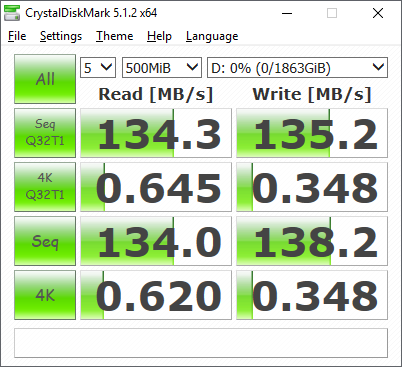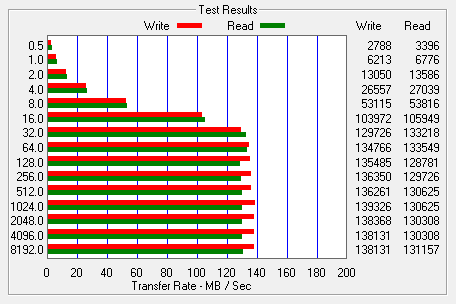The test system used in this review is equipped with an Intel Core i7-6700K CPU, GIGABYTE GA-Z170X-UD3 motherboard, 32GB (16GB x 2) of Crucial Ballistix Sport LT DDR4 memory, Samsung 960 PRO 512GB SSD and a GIGABYTE GeForce GTX 1060 WINDFORCE OC 6G graphics card. For the operating system, I installed a fresh copy of Windows 10 Enterprise.
To test the performance of SecureData's SecureDrive BT SSD, I ran a series of benchmarks using CrystalDiskMark, HD Tach RW, ATTO Disk Benchmark, AS SSD and HD Tune Pro. To get a feel for the "real world" performance, I also copied and pasted 1GB of random files and directories as well as a single 4GB ISO file in Windows Explorer.
CrystalDiskMark 5.1.2:
First, I ran a few quick tests using CrystalDiskMark. This benchmark tool measures the performance of a storage device by testing its sequential read and write speeds as well as its random read and write speeds using blocks 512K and 4K in size.
According to SecureData, the SecureDrive BT SSD is capable of reading at 335 MB/s and writing at 333 MB/s when connected to a USB 3.0 port. While the drive performed relatively well, it came up a bit short of these numbers in CrystalDiskMark's sequential read and write speed tests.
HD Tach RW 3.0.4.0:
Next, I used HD Tach to test the SecureDrive BT's read, write and burst speeds as well as its seek times and CPU usage.
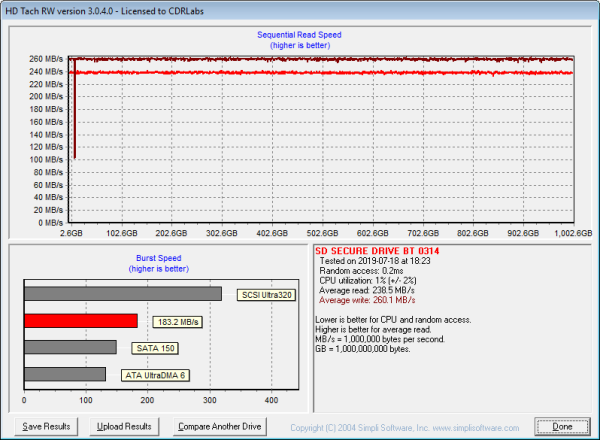
Looking at the screenshot above, you can see that the SecureDrive BT had average read and write speeds of 238.5 MB/s and 260.1 MB/s respectively, as well as a burst speed of 183.2 MB/s.
ATTO Disk Benchmark 2.46:
I also used ATTO Disk Benchmark to test the SecureDrive BT's sequential read and write speeds. The test was run using blocks ranging in size from 0.5KB to 8192KB and the total length set to 256MB.
When tested with ATTO, the SecureDrive BT's read speeds topped out at about 310 MB/s and its write speeds at 306 MB/s.