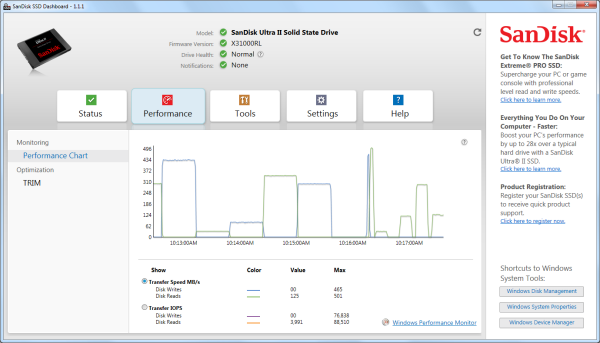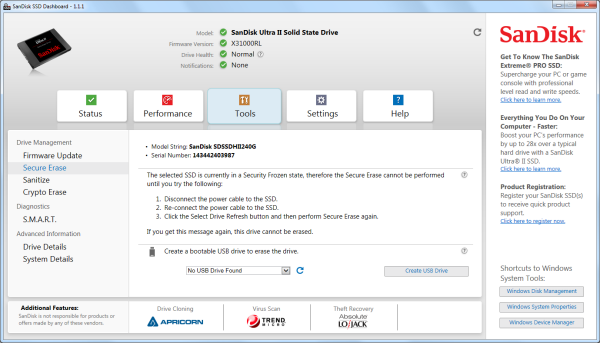The Ultra II is fully supported by SanDisk's new SSD Dashboard software. This easy to use, Windows-based utility gives users the ability to manage and monitor their drives. From the main screen, you can check the status of your SSD and view information like the firmware version, capacity, temperature and the life remaining.

The SSD Dashboard also gives users the ability to monitor the performance of their drives and optimize the performance by manually running TRIM or scheduling it to run periodically.
The Tools section offers a number of options, including the ability to do a firmware update, perform a secure erase and sanitize your drive by erasing of the data on it. These tasks can be performed from within the SSD Dashboard. Otherwise you can create a bootable USB drive, CD or DVD.
The SSD Dashboard also has the ability to run S.M.A.R.T. diagnostic tests and provide details about your drives and system.
From within the Settings tab, you can update SSD Dashboard and configure the software so that it starts up with Windows. You can also turn off write-cache buffer flushing and select from one of 17 languages.