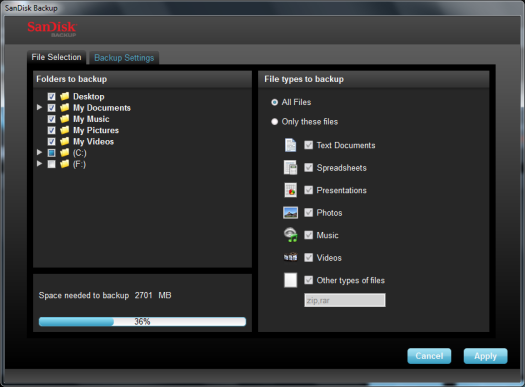Installation:
As with most USB flash drives, the Ultra Backup was very easy to install. Those running Windows 2000, XP, Vista or 7 can simply plug the drive into any available USB port on their computer. If the computer is already turned on, plug and play will automatically detect the drive.
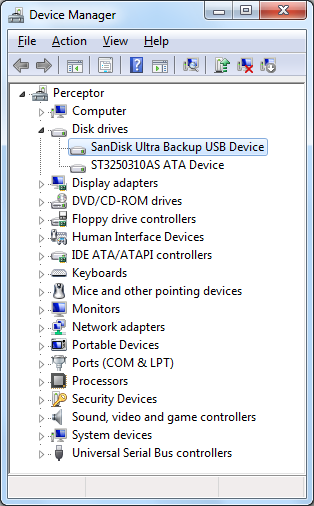
If installed correctly, the Ultra Backup should show up in the Device Manager. Under Windows 7, the drive is identified as a "SanDisk Ultra Backup USB Device".
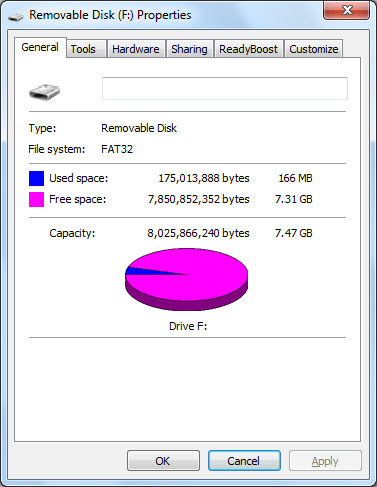
The Ultra Backup comes formatted with FAT32, giving the 8GB model about 7.47GB of usable space. Of that, about 164MB is taken up by the PC and Mac software that comes bundled with the drive.
Software:
While the original Ultra Backup came with software that only ran on SanDisk's U3 platform, the new version of the drive includes backup software for both Windows and Mac. Before you can backup your data, you will need to install the software on your computer. To begin, select your language, accept the license agreement and then choose which external storage device you want the software to work with.
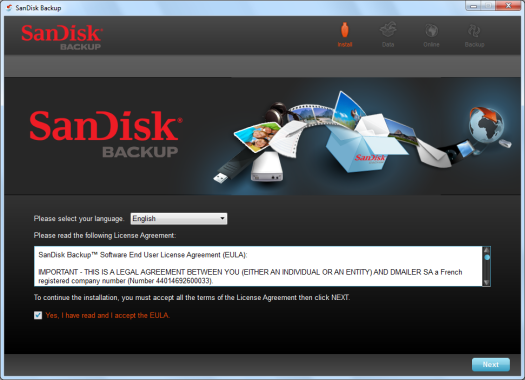 |
 |
The next step is to create a new backup. By default, the software will automatically backup your documents, pictures, videos, music and desktop folders. You can customize this further by selecting specific file types and folders you want to back up. The data can also be protected by a password and software-based encryption.
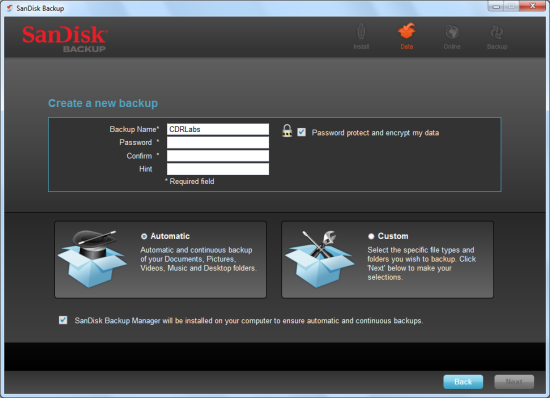
The software also works with Dmailer's online backup service. The service lets you store up to 2GB for free. If you need more, you can buy another 30GB of storage for $34.99 a year or an unlimited amount of storage space for $69.99.
 |
 |
Once the software is installed and configured, the Ultra Backup is ready to use. Backups can be started using the backup button on the drive or through the software's main interface. You can also check the status of your local and online backups and view the files on the drive.
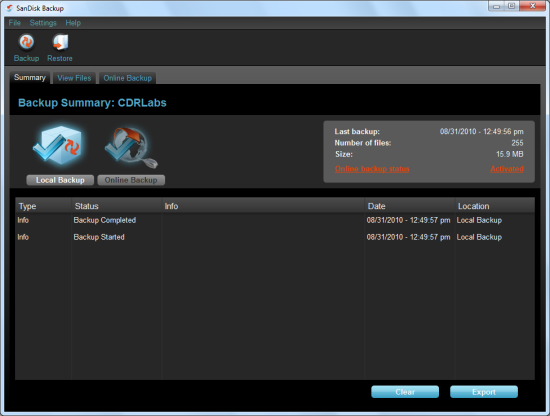
Using the software, you can go in and change your drive's backup settings. You can select which folders to backup as well as the file types. It also lets you filter by size and date and limit the number of versions to keep.
Restoring your data is pretty straight forward. Simply select which files and folders you want to restore and specify the location where you want them copied.

My only real complaint about SanDisk's new backup software is that it doesn't take advantage of the Ultra Backup's hardware-based AES encryption. This was one of the nice things about the U3 platform and seems to have gotten lost in the mix. Of course, the software based encryption does a pretty good job of protecting your data and, if you really want to, you can go back and install U3 on the new drive.
Along the same lines, you can install the new standalone backup software on existing Ultra Backup drives. The Windows and Mac OS X software is freely available and can be downloaded from SanDisk's support website.