TRIM Performance:
While SSDs offer many benefits, there are some downsides to using flash memory. One of the biggest issues people run into is performance degradation. Over time, an SSD will run out of fresh blocks and will have to write over data the file system has marked as deleted. This procedure is very complicated and can slow an SSD's write speeds considerably.
To address this problem, most manufacturers have added TRIM support to their SSDs. The TRIM command allows an operating system, such as Windows 7, to tell an SSD which data blocks are no longer in use. Using this information, the drive pro-actively erases these blocks and adds them to the free block pool.
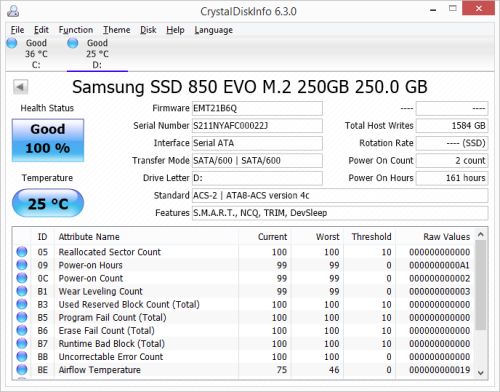
To test the 850 EVO M.2's TRIM and garbage collection functions, I first put the drive in a "dirty" state. I used Iometer to fill the entire drive and then ran a random write test for 30 minutes. This had little impact on the 850 EVO M.2's read speed. However, its average writing speed dropped to a mere 23.9 MB/s.
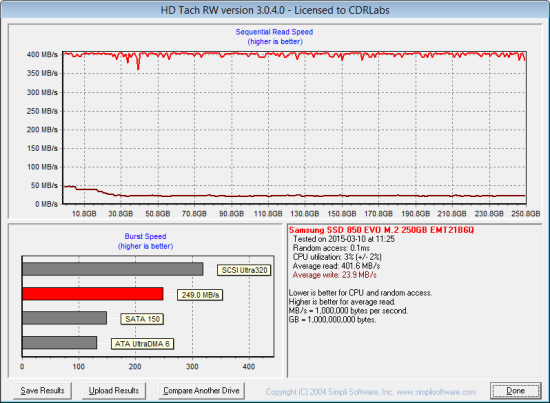
Samsung SSD 850 EVO M.2 - Dirty
To see how well the 850 EVO M.2 could recover, I let the computer sit for about an hour and a half and then reran the test. Looking at the screenshot below, you can see that the drive's average writing speed jumped up to 295.0 MB/s.

Samsung SSD 850 EVO M.2 - After Trim
Lastly, I used Samsung's SSD Magician software to perform a secure erase of the 850 EVO M.2. With the drive wiped clean, it had average read and write speeds of 402.8 MB/s and 295.1 MB/s, respectively.

Samsung SSD 850 EVO M.2 - Secure Erase
Final Thoughts:
With the 850 EVO M.2, Samsung has proven once again that good things do come in small packages. Designed and built entirely in-house, this diminutive drive is powered by Samsung's energy-efficient MGX controller and is available with up to 500GB of the company's 3-bit 3D V-NAND flash. It also comes equipped with Samsung's innovative TurboWrite technology which uses a high speed buffer to maximize a user's everyday computing experience. Like its full size counterpart, the 850 EVO M.2 performed relatively well throughout most of our tests. In our sequential read and write tests, the 250GB version of the drive was able to read at speeds as high as 552 MB/s and write at speeds in excess of 471 MB/s. It also did very well in our random write tests, producing more than 75,000 IOPS at low queue depths.
Samsung's TurboWrite technology does have its limitations. It does a great job of maximizing performance under normal workloads, but, once a consecutive write operation exceeds the size of TurboWrite's buffer, the 850 EVO M.2's write speed drops to non-accelerated levels. If you use your computer primarily for web browsing, email or to play the occasional game, it's unlikely that you will ever run into this situation. However, if you have a heavier workload and are doing something like video editing, which writes large amounts of data, you may want to consider other options.
Of course, fast read and write speeds aren't the only things the 850 EVO M.2 has to offer. Along with support for technologies like RAPID and TurboWrite, the drive features AES 256-bit full disk encryption and is compatible with both the TCG Opal and IEEE 1667 specifications. The 850 EVO M.2 also supports the SATA Device Sleep (DEVSLP) standard which extends the battery life of a device by reducing the drive's power consumption when it's not in use.
The Samsung 850 EVO M.2 is available now in 120GB, 250GB and 500GB capacities. Prices on Amazon.com currently range from $80 up to $230, with the 250GB version reviewed here going for about $130.

Highs:
- Small M.2 form factor
- Equipped with 3-bit 3D V-NAND
- Available in 120GB, 250GB and 500GB capacities
- Features RAPID mode and TurboWrite technology
- Excellent sequential read and write speeds under most conditions
- Good random read and write performance
- Performs equally well with compressible and incompressible data
- SATA 6Gb/s interface
- Large SDRAM cache
- Supports TRIM, garbage collection and wear leveling
- AES 256-bit full disk encryption
- TCG Opal and IEEE 1667 compliant
- Works with SSD Magician software
- Reasonably priced
- 3 year warranty
Lows:
- Write speed drops when TurboWrite buffer is full
- RAPID mode is Windows only

