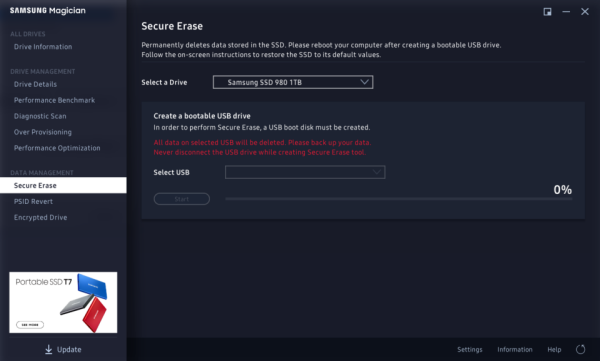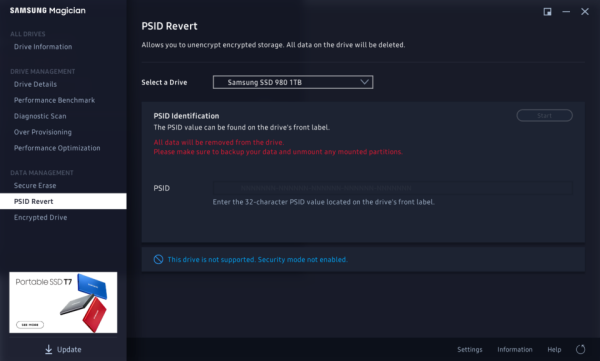The Samsung Magician software is designed to help users easily monitor the health and maximize the performance of their Samsung SSD. From the main screen, users can check the condition of their drives and view information like the temperature, total and available capacities and the total bytes written.

Magician also provides detailed information about each drive. In addition to the drive health and temperature, this screen shows the serial number, firmware version, which NVMe driver the drive is using and the speed of the PCIe slot it's plugged into. You can even see which volumes are on the drive and how much of the total capacity they are using.

Samsung's Magician software can also be used to benchmark the performance of a storage device. Looking at the screenshot below, you can see that it tests the sequential and random read and write performance of a drive. Users can also compare these scores with past results to maintain the highest performance possible.
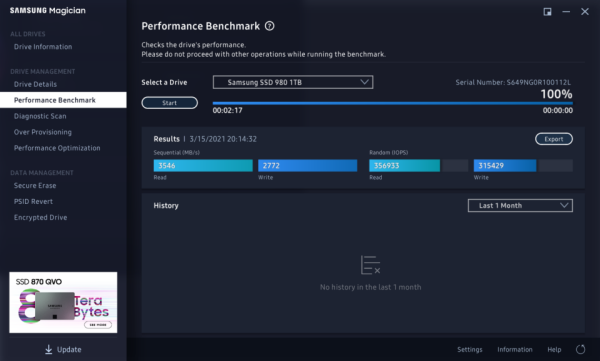
Using Magician, users can also do a diagnostic scan to find and fix any errors and optimize the performance and lifespan of their SSD by setting aside extra free space.

Magician also gives users the ability to optimize the performance and lifespan of their SSD by setting aside extra free space. In addition, users can improve the performance of their drive by forcing TRIM to run. Magician 6.3 also adds a new feature called "Full Power Mode" that disables low power states such as device sleep, allowing the drive to run at peak levels so that it maintains a nonstop, consistent high performance. Unfortunately, the 980's current firmware does not support "Full Power Mode" so we were not able to test it.
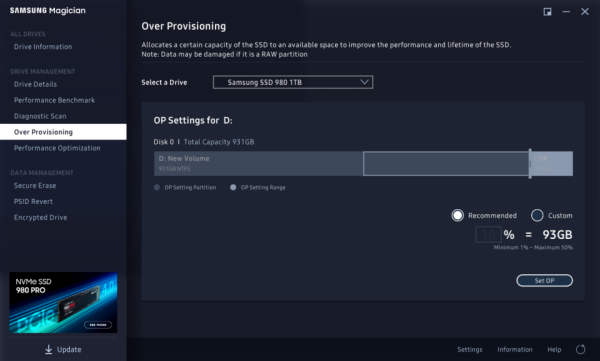

Samsung's Magician software also includes a number of data management features. Along with the ability to permanently delete sensitive data, it can unlock and reset your drive to its factory setting by entering the 32-character PSID password printed on the drive label. Last, but not least, Magician gives you the ability to activate Encrypted Drive to protect private and sensitive data. The software lets you review your drive’s current security settings and helps you with the setup process.