Physical Features:
From the front, the ST1000-2-S2C and ST1000-2-U5C look nearly identical. In fact, if it weren't for the large "SAS" logo on the ST1000-2-U5C, it would be impossible to tell them apart. Along the right hand side of both, you can see the panel opening button and the power and failure indicators.

RAIDON ST1000-2-S2C

RAIDON ST1000-2-U5C
With the front panel open you can see the removable hard drive tray. This is the same tray design used in many of RAIDON's external hard drive enclosures. Before you can remove the tray, you'll first need to unlock it by inserting one of the plastic keys. Once this is done, the tray simply slides out of the drive module.

The ST1000-2-S2C and ST1000-2-U5C also look very similar from the rear. Both feature a 4cm cooling fan as well as a SATA port and 4 pin molex power connector. Along the bottom you can also see the slot where you can mount a 2.5" hard drive or SSD. The only real difference between the two modules is the additional SAS port on the ST1000-2-U5C.

RAIDON ST1000-2-S2C

RAIDON ST1000-2-U5C
While the front and back panels of the ST1000-2-S2C and ST1000-2-U5C are plastic, the body is constructed out of aluminum, which is strong, lightweight and does a pretty good job of keeping hard drives cool.

Take note that these two drive modules are quite long. At 194mm in length, they're a good 10-20mm longer than most of the optical drives on the market today.
Looking below, you can see that backplanes inside the two drive modules are very different. Where the connector inside the ST1000-2-U5C accepts both SAS and SATA hard drives, there's an additional notch on the ST1000-2-S2C's connector which prevents you from plugging in an SAS drive.

RAIDON ST1000-2-S2C - SATA Backplane
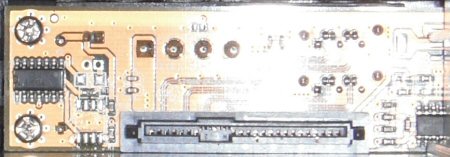
RAIDON ST1000-2-U5C - SATA/SAS Backplane

