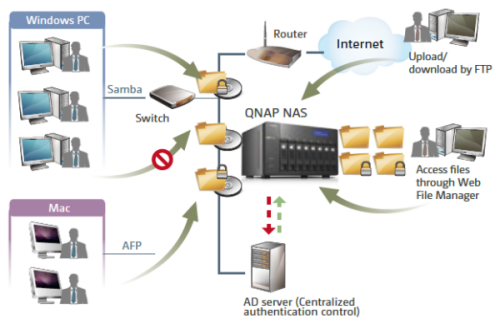| Operating System
Supported Clients
- Windows XP, Vista, Windows 7 (32/64-bit), Windows 8 (32/64-bit), Windows Server 2003/2008 R2/2012
- Apple Mac OS X
- Linux & UNIX
Supported Browsers
- Microsoft Internet Explorer 10
- Mozilla Firefox 8+
- Apple Safari 4+
- Google Chrome
Multilingual Support
- Chinese (Traditional & Simplified), Czech, Danish, Dutch, English, Finnish, French, German, Greek, Hungarian, Italian, Japanese, Korean, Norwegian, Polish, Portuguese (Brazil), Romanian, Russian, Spanish, Swedish, Thai, Turkish
File System
- Internal Hard Drive: EXT3, EXT4
- External Hard Drive: EXT3, EXT4, NTFS, FAT32, HFS+
Networking
- TCP/IP (IPv4 & IPv6: Dual Stack)
- Dual Gigabit NICs with Jumbo Frame
- Failover
- Multi-IP Settings
- Port Trunking/NIC Teaming
- Service Binding Based on Network Interfaces
- Proxy Client, Proxy Server
- DHCP Client, DHCP Server
- Protocols: CIFS/SMB, AFP (v3.3), NFS(v3), FTP, FTPS, SFTP, TFTP, HTTP(S), Telnet, SSH, iSCSI, SNMP, SMTP, and SMSC
- UPnP & Bonjour Discovery
- USB Wi-Fi Adapter Support
Security
- Network Access Protection with Auto-blocking: SSH, Telnet, HTTP(S), FTP, CIFS/SMB, AFP
- CIFS Host Access Control for Shared Folders
- FIPS 140-2 Validated AES 256-bit Volume- based Data Encryption
- AES 256-bit External Drive Encryption
- Importable SSL Certificate
- Instant Alert via E-mail, SMS, Beep, and LCD Panel
iSCSI (IP SAN)
- iSCSI Target with Multi-LUNs per Target (Up to 256 Targets/LUNs Combined)
- Supports LUN Mapping & Masking
- Online LUN Capacity Expansion
- Supports SPC-3 Persistent Reservation
- Supports MPIO & MC/S
- iSCSI LUN Backup, One-time Snapshot, and Restore
- iSCSI Connection and Management by QNAP
Finder (Windows)
- Virtual Disk Drive (via iSCSI Initiator)
- Stack Chaining Master
- Max No. of Virtual Disk Drives: 8
Server Virtualization & Clustering
- VMware vSphere (ESX/ESXi 4.x, 5.x)
- VMware VAAI for iSCSI and VAAI for NAS
- vSphere Plug-in
- Citrix XenServer (6.0)
- Windows Server 2012 Hyper-V
- Supports Microsoft ODX
- QNAP SMI-S Provider for Microsoft SCVMM
- Windows Server 2012 Failover Clustering
|
Power Management
- Wake on LAN
- Internal Hard Drive Standby Mode
- Scheduled Power on/off
- Automatic Power on after Power Recovery
- USB and Network UPS Support with SNMP Management
Access Right Management
- Batch Users Creation
- Import/Export Users
- User Quota Management
- Local User Access Control for CIFS, AFP, FTP, and WebDAV,
- Application Access Control for Photo Station, Music Station, Video Station, and Multimedia Station
- Subfolder Permissions Support for CIFS/SMB, AFP, FTP, and File Station
Disk Management
- Single Disk, JBOD, RAID 0, 1, 5, 6, 10, 5 + Hot Spare
- Online RAID Capacity Expansion and Online RAID Level Migration
- Bad Block Scan and Hard Drive S.M.A.R.T.
- Bad Block Recovery
- RAID Recovery
- Bitmap Support
Domain Authentication Integration
- Microsoft Active Directory (AD)
- LDAP Server, LDAP Client
- Domain Users Login via CIFS/SMB, AFP, FTP, and File Station
myQNAPcloud Service
- Private Cloud Storage and Sharing
- Free Host Name Registration (DDNS)
- Auto Router Configuration (via UPnP)
- CloudLink for Remote Access without Complicated Router Setup
- myQNAPcloud Connect for Easy VPN Connection (Windows VPN Utility)
Qsync
- Syncs Files among Multiple Devices through the NAS
- Option for Not Removing Files on the NAS during Synchronization
- Selective Synchronization
- Shares Securely with SSL
- Team Folder
- Shares Files by Links via E-mail
- Uploads Photos or Videos to Qsync Folder Automatically via Qfile
- Restores Files from Network Recycle Bin
- File Name Conflict Policy
- Option for Filter Settings
- Privilege Control for Qsync Users
- Supports Windows & Mac OS
Storage Plug & Connect
- Creates and Maps Shared Folders by QNAP Windows Qfinder
- Creates and Connects to iSCSI Target/LUN
Web Administration
- Multi-window, Multi-tasking based System Management
- Movable Icons and Personalized Desktop
- Smart Toolbar and Dashboard for Neat Display on System Status
- Smart Fan Control
- Dynamic DNS (DDNS)
- SNMP (v2 & v3)
- Resource Monitor
- Network Recycle Bin for File Deletion via CIFS/SMB and AFP
- Automatic Cleanup
- File Type Filter
- Comprehensive Logs (Events & Connection)
- Syslog Client/Server
- Firmware Live Update
- System Settings Backup and Restore
- Restore to Factory Default
- Mobile App Qmanager for Remote Monitoring
|