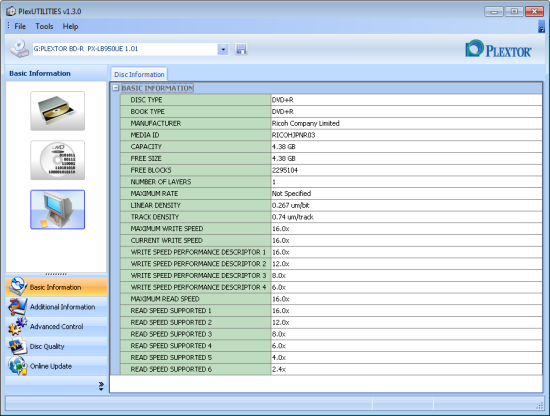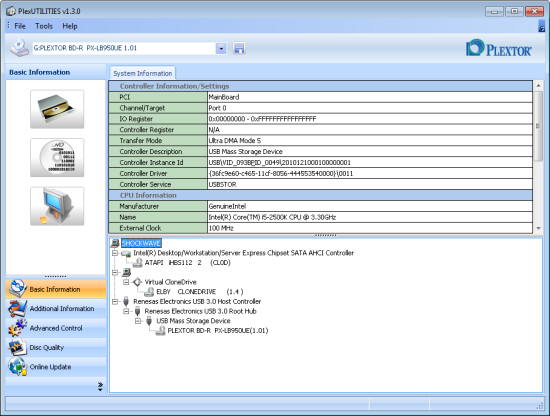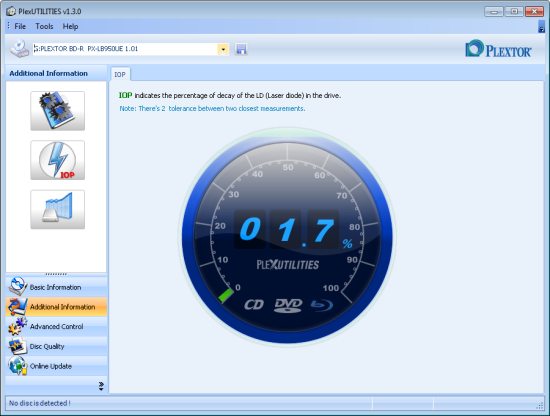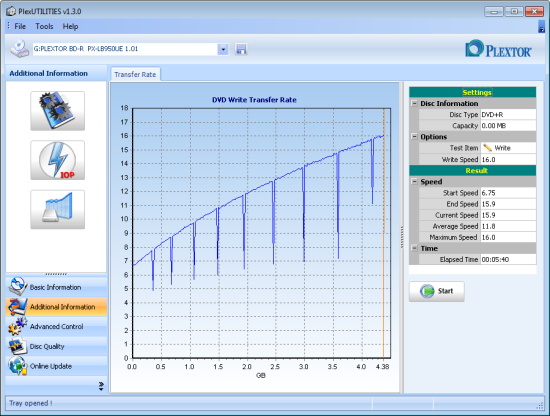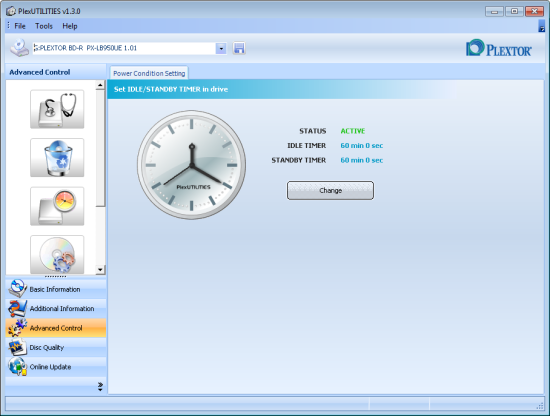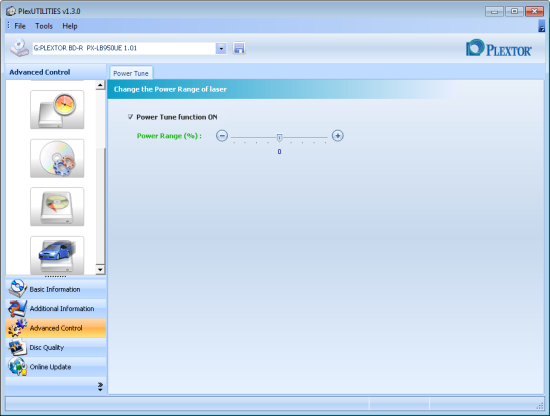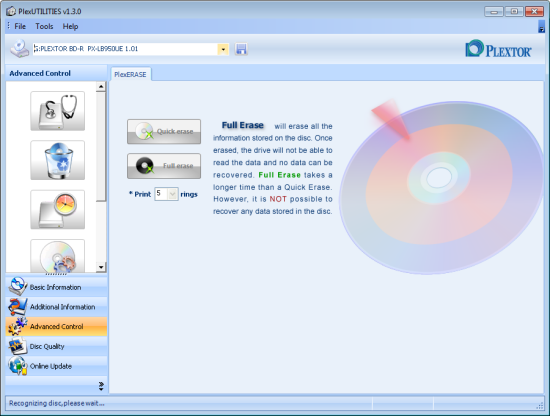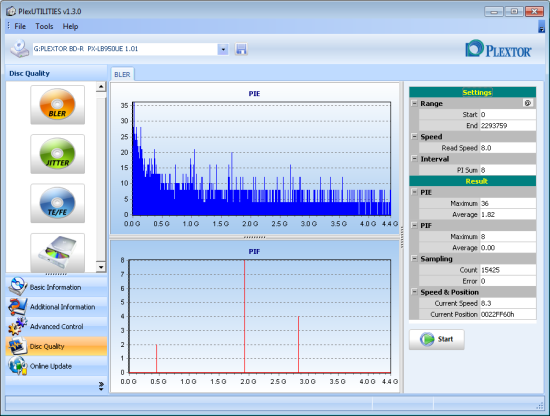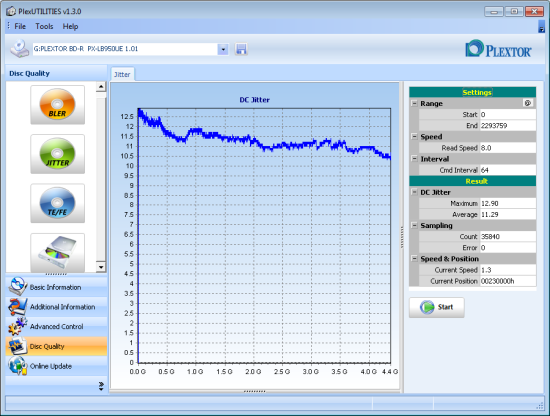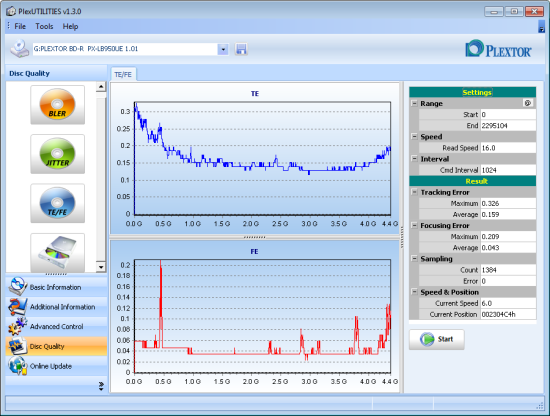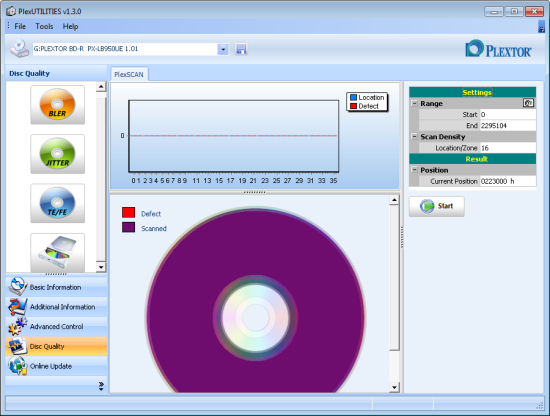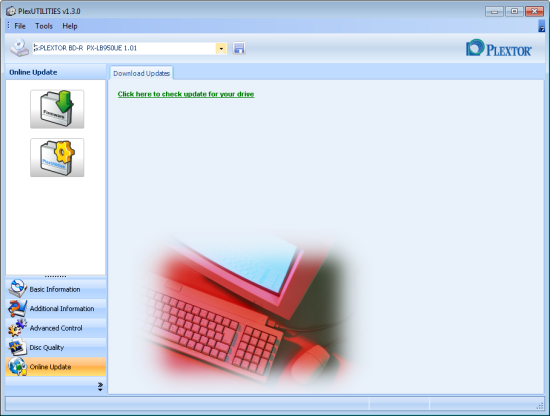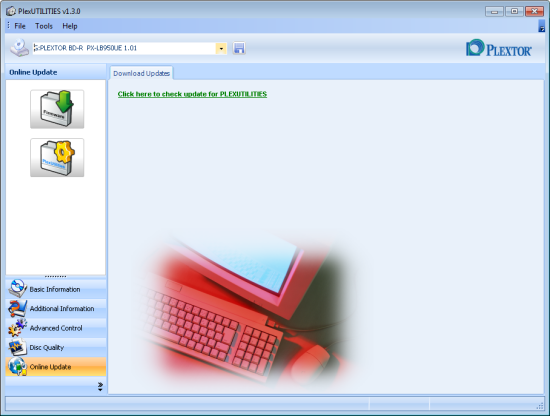The PX-LB950UE is the latest drive to feature support for Plextor's PlexUtilities software. Using this software, Plextor owners can view basic and advanced drive information, control specific drive functions, perform media quality tests and destroy data on CD/DVD/BD media.
The PlexUtilities interface is fairly straightforward. The software has five sub-sections which can be accessed through the Tools menu on top as well as the Tool panel located in the main window.
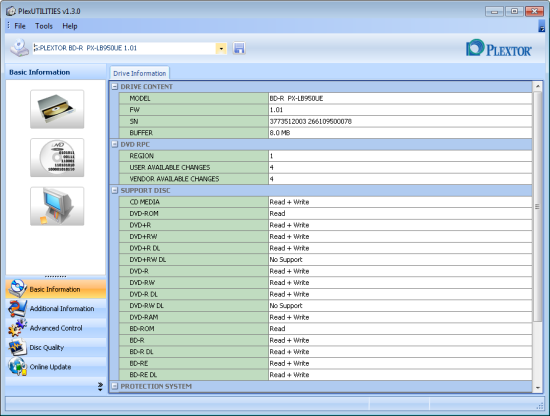
The first section provides basic information about the drive, discs and the system being used. Along with the media types and protection systems supported by the drive, it can be used to display a disc's MID, manufacturer, capacity and supported read/write speeds.
PlexUtilities can also display additional information about the drive. The Engineering Specification option lets you view things such as the drive's data buffer size, burst rate, sustained data transfer rate, access times and spin speed. This section also includes options to check for laser diode (LD) decay and measure the drive's transfer rates when reading and writing.

The Advanced Control section lets you set the idle and standby timers, change the booktype and perform built-in self tests that check to make sure the drive is working properly. This section also includes options to change the power range of the laser and reduce noise by limiting a drive's maximum read speed.

This section also lets you control the PX-LB950UE's PlexERASE function. This technology gives users the ability to destroy the data on CD-R, DVD±R, DVD±R DL, BD-R and BD-R DL media without physically damaging the disc itself. To do this, it uses the drive's laser beam to "re-record" over the lead-in and data sectors, rendering the disc unreadable and unrecoverable.
PlexUtilities also includes a number of Disc Quality tests. The BLER option measures the block error rate for burned CD, DVD and BD media. Along with a graph showing the number of C1/C2, PI/PIF and LDC/BIS errors, the test reports the average and maximum values detected. This section also includes jitter and TE/FE (tracking error and focusing error) tests as well as PlexSCAN which scans the surface of a disc, looking for non-writeable areas.
Plextor has made it easy for you to keep your drive's firmware and PlexUtilities up to date. The Online Update section within PlexUtilities lets you obtain the latest updates by simply clicking on a link.