TRIM Performance:
While SSD's offer many benefits, there are some downsides to using flash memory. One of the biggest issues people run into is performance degradation. Over time, an SSD will run out of fresh blocks and will have to write over data the file system has marked as deleted. This procedure is very complicated and can slow an SSD's write speeds considerably.
To fix this problem, most manufacturers have added TRIM support to their SSDs. The TRIM command allows an operating system, such as Windows 7, to tell an SSD which data blocks are no longer in use. Using this information, the drive pro-actively erases these blocks and adds them to the free block pool.
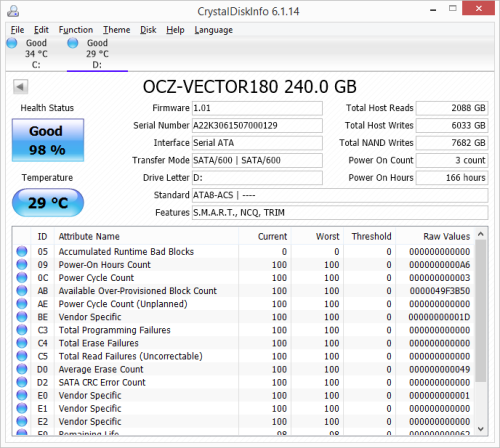
To test the Vector 180's TRIM and garbage collection functions, I first put the drive in a "dirty" state. I used Iometer to fill the entire drive and then ran a random write test for 30 minutes. Looking at the screenshot below, you can see that the Vector 180's average read and write speeds dropped to 251.0 MB/s and 111.3 MB/s, respectively.
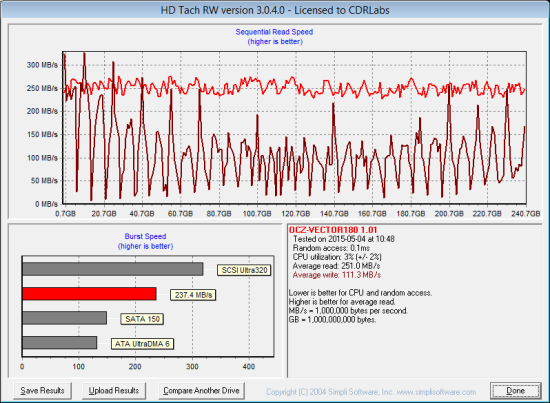
OCZ Vector 180 - Dirty
To see how well the Vector 180 could recover, I let the computer sit for about 45 minutes and then reran the test. The drive's average write speed jumped back up to 246.5 MB/s. However, its average read speed dropped down to 240.7 MB/s while it was recovering.
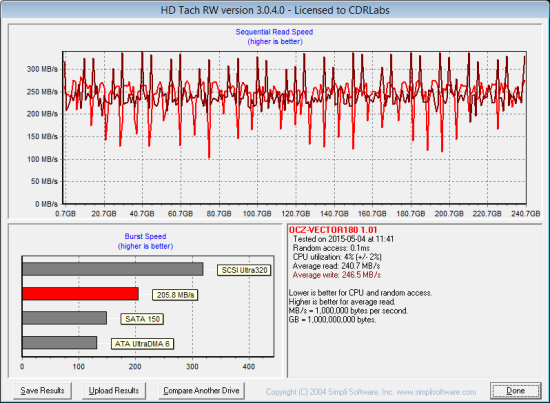
OCZ Vector 180 - After TRIM
Lastly, I used OCZ's Toolbox utility to perform a secure erase on the Vector 180. With the drive wiped clean, it had average read and write speeds of 369.4 MB/s and 292.6 MB/s, respectively.
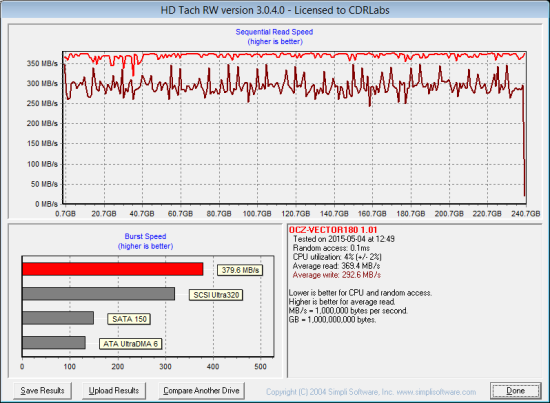
OCZ Vector 180 - Secure Erased
Final Thoughts:
Like OCZ's previous Vector series SSDs, the Vector 180 is a great choice for the gamer or enthusiast looking for a drive that provides exceptional performance, endurance, and reliability. Designed to power today’s high-end consumer systems, the Vector 180 combines the Indilinx-infused Barefoot 3 M00 controller with Toshiba's latest A19nm MLC NAND flash. As we've seen in the past, this combination is capable of producing some impressive performance numbers. In our sequential read and write tests, the 240GB Vector 180 was able to read at speeds as high as 557 MB/s and write at speeds in excess of 485 MB/s. It also did reasonably well in our random write tests, producing more than 53,000 IOPS at low queue depths. The Vector 180 performed better at higher queue depths. However, it still had a hard time keeping up with Samsung's 850 PRO.
Of course, impressive performance isn't the only thing the Vector 180 has to offer. The drive is equipped with an advanced suite of flash management tools which gives the it an industry-leading endurance rating of 50GB/day for 5-years. The Vector 180 also features OCZ's Power Failure Management Plus (PFM+) technology. Normally found on enterprise-class drives, PFM+ helps safeguard the SSD and its at-rest data in the event of unexpected system power loss. Sadly, the Vector 180 lacks support for Device Sleep (DEVSLP) mode as well as the TCG Opal and eDrive encryption standards. Given, this probably isn't an issue if you're looking for an SSD for your workstation or gaming rig. However, these are things you may want to consider if the Vector 180 is going in a laptop or data security is a concern.
The Vector 180 is available now in 120GB, 240GB, 480GB and 960GB capacities. Prices on Amazon and Pricegrabber currently range from $80 up to $460, with the 240GB version reviewed here going for about $135.

Highs:
- Available in 120GB, 240GB, 480GB and 960GB capacities
- Endurance rated at 50GB/day for 5 years
- Good sequential and random read and write performance
- Performs equally well with compressible and incompressible data
- SATA 6Gb/s interface
- Toggle Mode MLC NAND flash
- Large DRAM cache
- Supports TRIM and idle background garbage collection
- Well constructed design
- AES 256-bit encryption
- Power Failure Management Plus (PFM+) technology
- Includes a 2.5" to 3.5" adapter bracket
- Includes Acronis True Image cloning software
- 5 year ShieldPlus warranty
Lows:
- Random write performance at low queue depths could be better
- Does not support DEVSLP
- Does not support TCG Opal or eDrive encryption

