While SSDs offer many benefits, there are some downsides to using flash memory. One of the biggest issues people run into is performance degradation. Over time, an SSD will run out of fresh blocks and will have to write over data the file system has marked as deleted. This procedure is very complicated and can slow an SSD's write speeds considerably.
To address this problem, most manufacturers have added TRIM support to their SSDs. The TRIM command allows an operating system, such as Windows 7, to tell an SSD which data blocks are no longer in use. Using this information, the drive pro-actively erases these blocks and adds them to the free block pool.
While the RevoDrive 3 supports TRIM, this feature does not currently work with Windows 7. According to OCZ, Microsoft's Windows StorPort architecture does not support TRIM over SCSI, which is what their VCA 2.0 technology is based on. As a result, these commands are not generated by the OS so there is no way for VCA to execute them. SCSI unmap does not work with Windows 7 either which leaves us with the SandForce controller's built in garbage collection.
To test the RevoDrive 3's garbage collection function, I first put the drive in a "dirty" state. I used Iometer to fill the entire drive and then ran a random write test for 20 minutes. Looking at the screenshot below, you can see that the RevoDrive 3's average read and write speeds dropped to 113.7 MB/s and 187.5 MB/s, respectively.
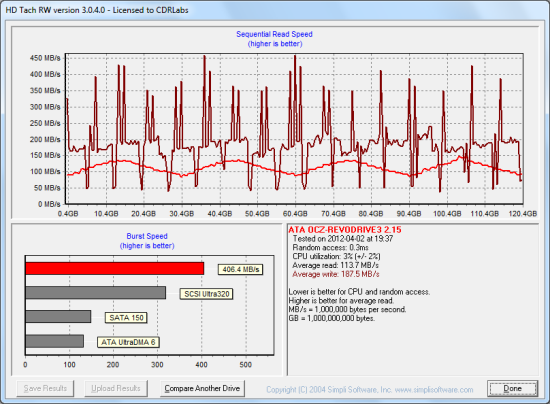
OCZ RevoDrive 3 - Dirty
To see how well the RevoDrive 3 could recover, I let the computer sit for a few hours and then reran the test. The drive's average write speed increased to 346.3 MB/s. However, its read speed lagged behind, averaging out at only 243.6 MB/s.
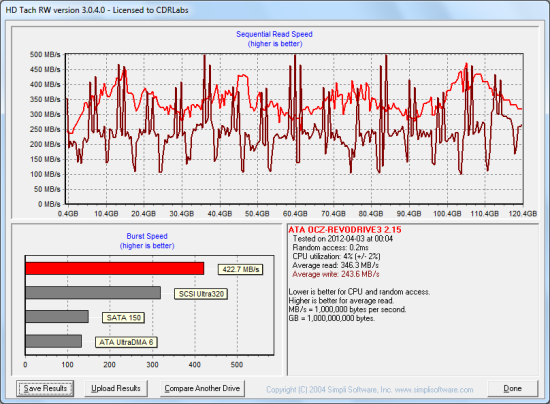
OCZ RevoDrive 3 - Garbage Collected
Lastly, I used OCZ's Toolbox utility to perform a secure erase on the RevoDrive 3. With the drive wiped clean, its read speed jumped back up to 402.8 MB/s.
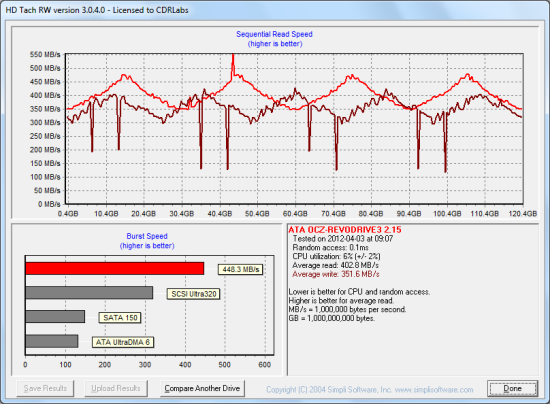
OCZ RevoDrive 3 - After Secure Erase
Final Thoughts:
OCZ's RevoDrive 3 SSD is not for the average consumer or the enthusiast on a budget. However, for the power user who regularly pushes their PC to its limits, it may just be what the doctor ordered. The RevoDrive 3 combines a PCIe interface with not one, but two SandForce SF-2281controllers to deliver performance well beyond the realm of a single, SATA-based SSD. The RevoDrive 3 screamed through our sequential transfer rate tests, reading at speeds as high as 1020 MB/s and writing at more than 800 MB/s. It also took the top spot in our random write tests, producing more than 121,000 IOPS at high queue depths. Sadly, these numbers dropped considerably when reading and writing incompressible data. This is a common issue with SandForce-based drives but had an even bigger impact on the RevoDrive 3 due to its use of asynchronous NAND.
Aside from its steep price tag and use of asynchronous NAND, the only real issue I have with the RevoDrive 3 is its broken TRIM support. With a feature-set based on OCZ's VCA 2.0 technology, the drive is technically capable of supporting TRIM. However, due to limitations in Microsoft's StorPort architecture it does not currently work. OCZ is reportedly working with Microsoft to rectify this situation but, at this point, its unknown whether or not it will be fixed before the release of Windows 8 this fall.
The OCZ RevoDrive 3 is available now in 120GB, 240GB and 480GB capacities. The 120GB drive reviewed here currently retails for less than $364 with the 240GB and 480GB versions going for about $532 and $1360, respectively, on Amazon.
Highs:
- Available in 120GB, 240GB and 480GB capacities
- Excellent sequential read and write speeds
- Virtualized Controller Architecture (VCA) 2.0 offers enterprise-class features
- PCI-Express 2.0 x4 interface
- Bootable as a direct-attach device
- Supports TRIM, SCSI unmap and SMART monitoring
- 3 year warranty
Lows:
- TRIM and SCSI unmap are not currently supported by Windows 7
- Considerably slower with incompressible data
- Asynchronous NAND flash
- Pricey

