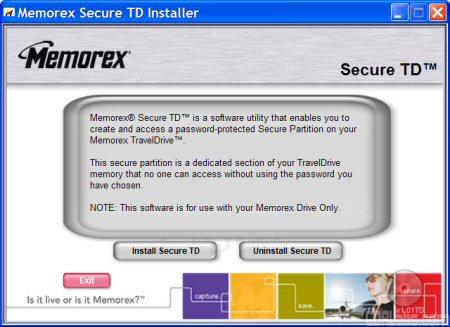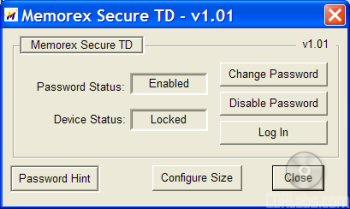As I mentioned earlier, the Mini TravelDrive comes with Memorex's Secure TD utility. An easy and convenient way to keep your files safe, Secure TD creates a password protected partition on your flash drive. This partition does not appear until access to it has been unlocked.
The Secure TD installer is supposed to come preloaded on the Mini, but for whatever reason, our drive did not come with it. Instead we had to download it from Memorex's website. Once downloaded though, the installation process was pretty straightforward. After accepting the license agreement and telling it to install Secure TD, we were ready to secure our data.
By default, the Mini TravelDrive is not configured for use with Secure TD. Looking at the screenshot below, you can see that the device is unlocked and a password has not yet been set.
Before setting the password, you need to configure the size of the secure and public areas. Simply move the slider bar back and forth to choose the desired size. Keep in mind that once you make a change, all files on the drive will be erased.
Next, you will need to set a password. The password can be a maximum of sixteen characters. Any letters, numbers or symbols can be used. If you're likely to forget your password, you can also provide a hint.
Once removed, the Mini's secure partition will automatically lock. When inserted again, you will only see the public area. To access your protected files again, you will need to run Secure TD and login using your password. A copy of Secure TD is automatically copied to the public area so you can run it from any Windows computer.
While easy to use, Secure TD does have its low points. Most annoying was the fact that you could not access both the secure and public areas at the same time. Normally, this wasn't a problem. However, when transferring files from the secure to the public area, you have to temporarily copy them to the hard drive. I'd also like to see an option to make the Mini bootable as well as a way to reconfigure the partitions without having to totally reformat the drive. Hopefully Memorex can incorporate these things into future versions of Secure TD.