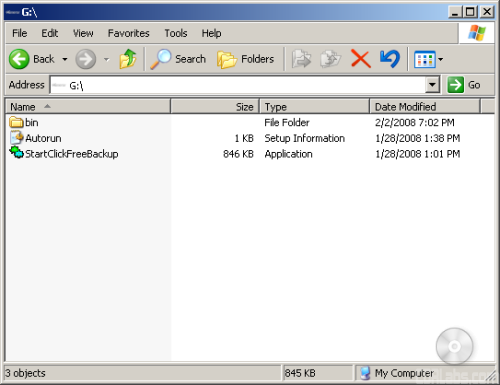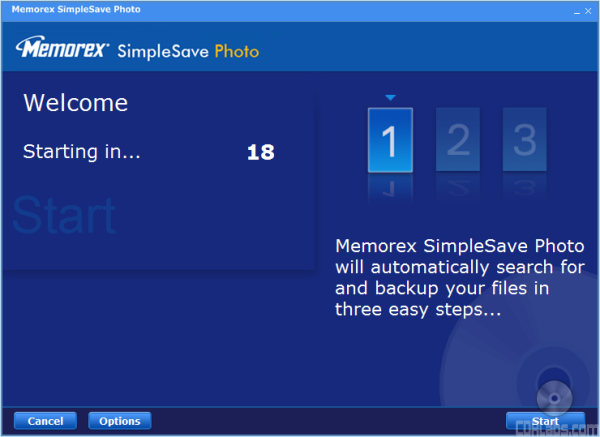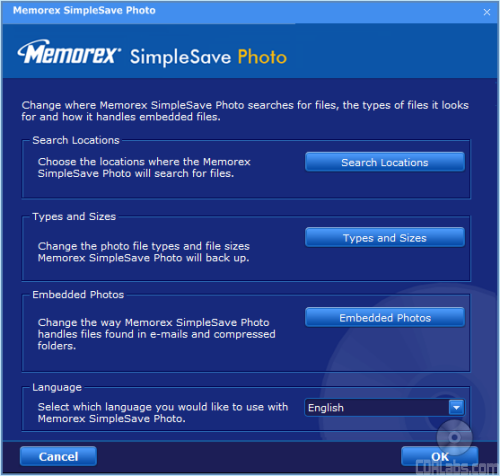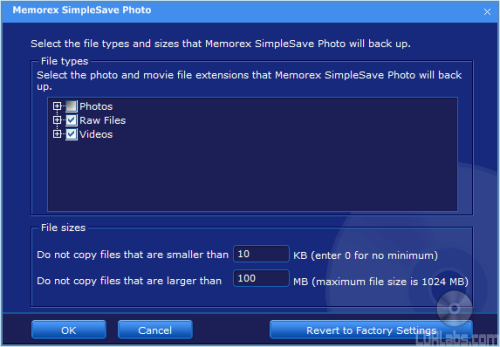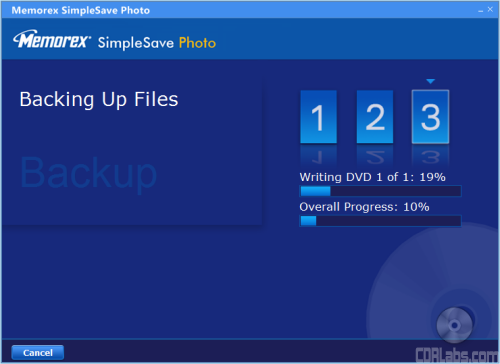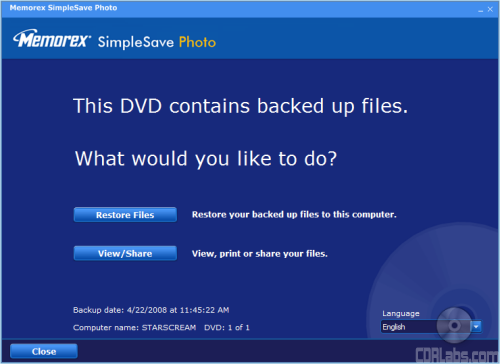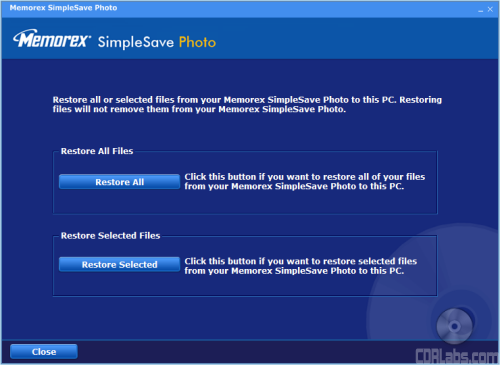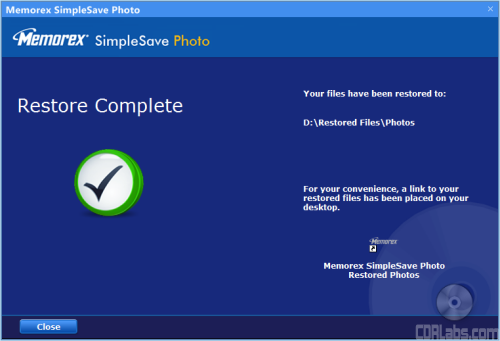With the SimpleSave DVD, Memorex has tried to take the hassle and confusion out of backing up your PC. Unlike traditional backup software, which requires you to install software onto your PC, SimpleSave runs directly from the DVD. Just insert it into your DVD writer and the SimpleSave software will find and organize your photos and music and then back them up onto the very same disc.
The SimpleSave DVD is available in two versions: Photo and Music. The two are different in that they search for certain file types. For our evaluation, Memorex sent us a few SimpleSave Photo backup discs. Along with photos, these discs can be used to backup videos.
For the SimpleSave DVD, Memorex is using standard 16x DVD-R media manufactured by CMC Magnetics. The software takes up about 128MB of the DVD, giving you an available capacity of 4,305MB. If you look closely, you can see that the session containing the software was burned to disc using a Pioneer DVR-111.
Looking at files on the DVD, you can see that the SimpleSave software is based on Storage Appliance Corporation's ClickFree technology. Memorex, TDK and their parent company, Imation, have all licensed ClickFree for use with their optical media.
Now let's take a closer look at the SimpleSave software and see how well it works when backing up photos and videos.
If you have autorun enabled on your computer, the SimpleSave software will automatically load when the disc is placed in your DVD writer. The loading process can take a minute or two, depending on the speed of your computer. Once it is loaded, the SimpleSave software gives you about 30 seconds to modify the default options or cancel the backup process.
Clicking on the options button will bring up the menu pictured below. From here you can specify the search locations, change the file types and sizes and change the way the software handles photos that are embedded into emails.
Memorex's SimpleSave Photo DVD supports 40 different image formats and more than 50 video formats. By default, the software will only backup the more common file formats. To get it to search for the lesser known ones, you will need to to into the options and select the specific file extensions.
| Photos (Default): .cam, .cr2, .crw, .dcr, .j2c, .j2k, .jfi, .jfif, .jif, .jp2, .jpe, .jpeg, .jpg, .jpx, .k25, .kdc, .kqp, .mrw, .nef, .orf, .pef, .pmp, raf, .raw, .srf, and .thm
Photos (Optional): .bay, .bmq, .cex, .cmp, .cs1, .dng, .j6i,.mdc, .rdc, and .x3f Artwork/Images (Optional): .bmp, .fpx, .gif, .img, .mng, .pcd, .png, .psd, .tga, .tif, and .tiff Videos (Default): .3g2, .3gp, .3gp2, .3gpp, .amc, .asf, .asx, .avi, .cin, .dv, .dvr_ms, .flc, .ivf, .m15, .mlv, .m2p, .m2v, .m4e, .m75, .mov, .mp4, .mpe, .mpeg, .mpg, .mpm, .mpv, .mswmm, .nsv, .ogm, .qt, .qtl, .qts, .rm, .rmvb, .rp, .rt, .rts, .rtsp, .rv, .sdv, .smi, .smil, .ssm, .swf, .vfw, .wm, .wmd, .wmv, .wmx, .wvx, and .xmz |
Once you've selected the options you want, the SimpleSave software will search your computer, looking for files matching the formats you've selected. The amount of time it takes to complete a search will vary, depending on the locations and file formats you've selected.
When the search process is complete, SimpleSave will report how many files it found as well as the space required. If you have a lot of files to backup, the software may indicate that you need to use more than one DVD. Otherwise, you can also go back and deselect certain files.
When you're ready, SimpleSave will start the actual backup process. The software will first burn the files to disc and then go back and verify them.
In the end, you will have a DVD full of photos and videos. How do you get them back onto your computer in the event of a crash? SimpleSave can do that too.
The SimpleSave software can also be used to restore, view and share your files. If you have autorun enabled on your computer, the menu pictured below will automatically come up when you place the disc in your drive.
The software gives you the ability to restore all of your files or only a select few. While restoring all of the files is fairly straightforward, selecting individual files is harder than it needs to be. The files are stored in folders named the same as their originals. Without any sort of directory structure, it can be hard to find what you're looking for.
Unfortunately, SimpleSave does not have the ability to restore files back to their original location. Instead, it copies them to a new folder and uses a directory structure to indicate where they originally came from. While this prevents people from overwriting existing files, it would be a nice feature to have. When the restore is complete, SimpleSave will place a shortcut on your desktop, linking to the folder containing your files.
Using the SimpleSave software, you can also email (via Outlook or Outlook Express) and print your images or set one of them as your wallpaper. While these functions may come in handy for some, it can be hard to find what you're looking for due to the way the folders are organized.
With the SimpleSave DVD, Memorex has taken much of the hassle out of backing up your files. Just pop it in your DVD writer and let this all-in-one backup solution do the work of finding your files and burning them to disc. If you'd rather take a more hands-on approach, the software also gives you the ability to limit your search to certain folders and select additional file formats. Last but not least, SimpleSave offers some limited restoration capabilities as well as ways to view, print and share the files stored on the disc.
That being said, SimpleSave isn't perfect. The way folders are organized when viewing and restoring your files can make it hard to find the photo or video you're looking for. I also found the restoration process to be a bit too limiting for my tastes. Instead of giving you the option to restore your files back to their original locations, they are copied to a new folder on your computer. The biggest issue consumers will have though, is price. With Memorex's SimpleSave Photo discs costing about $15 for a pack of 5, those doing frequent or large backups will probably be better off with a traditional backup system.