Nero CD Speed v4.7.7.16 - BD-ROM:
To test the UH10LS20's BD-ROM reading performance, I used the Blu-ray Disc version of The Fifth Element. This single layer disc is about 23GB in size.

| LG UH10LS20 |
Lite-On iHES208 |
LG WH10LS30 |
Plextor PX-B940SA |
|
| Transfer Speed Average: Start: End: |
3.62x 2.02x 4.83x |
6.05x 3.38x 8.08x |
3.61x 2.02x 4.83x |
5.95x 3.33x 7.94x |
| Access Times Random: 1/3: Full: |
92ms 4ms 3ms |
71ms 188ms 253ms |
87ms 4ms 3ms |
78ms 208ms 350ms |
| CPU Usage 1x: 2x: 4x: 8x: |
0% 1% 1% 3% |
0% 0% 1% 3% |
0% 0% 1% 2% |
0% 1% 8% 4% |
While the UH10LS20 is rated at 10x when reading single layer BD-ROM discs, its speeds are limited to only 4.8x when reading AACS protected titles. In our tests, the drive started reading at 2.02x and reached a maximum transfer speed of 4.83x.
LG's new BD combo drive had no problems playing back The Fifth Element and The Simpsons Movie using the bundled version of PowerDVD. Just keep in mind that if your monitor is connected to your video card using DVI or HDMI, both need to be HDCP compliant to play AACS protected titles. If not, you can still play them by switching the connection to VGA or using software like Slysoft's AnyDVD HD.
Nero CD Speed v4.7.7.16 - BD-R and BD-RE:
Next we'll look at the drive's BD-R and BD-RE reading performance. For this I created a few data discs using single layer BD-R and BD-RE media from Memorex and Panasonic and then ran our BD read tests with CD Speed.

Panasonic BD-R
| LG UH10LS20 |
Lite-On iHES208 |
LG WH10LS30 |
Plextor PX-B940SA |
|
| Transfer Speed Average: Start: End: |
7.68x 4.36x 10.19x |
4.59x 2.62x 6.10x |
7.64x 4.34x 10.14x |
5.97x 3.41x 7.94x |
| Access Times Random: 1/3: Full: |
91ms 5ms 4ms |
91ms 195ms 291ms |
90ms 5ms 4ms |
76ms 215ms 363ms |
| CPU Usage 1x: 2x: 4x: 8x: |
0% 1% 1% 3% |
0% 1% 1% 3% |
0% 1% 1% 3% |
0% 1% 7% 4% |

Memorex BD-RE
| LG UH10LS20 |
Lite-On iHES208 |
LG WH10LS30 |
Plextor PX-B940SA |
|
| Transfer Speed Average: Start: End: |
6.10x 3.48x 8.10x |
4.59x 2.62x 6.10x |
6.10x 3.48x 8.10x |
5.97x 3.41x 7.92x |
| Access Times Random: 1/3: Full: |
98ms 5ms 4ms |
88ms 184ms 273ms |
91ms 4ms 4ms |
79ms 220ms 369ms |
| CPU Usage 1x: 2x: 4x: 8x: |
0% 1% 1% 3% |
0% 1% 1% 3% |
0% 1% 1% 3% |
0% 1% 7% 4% |
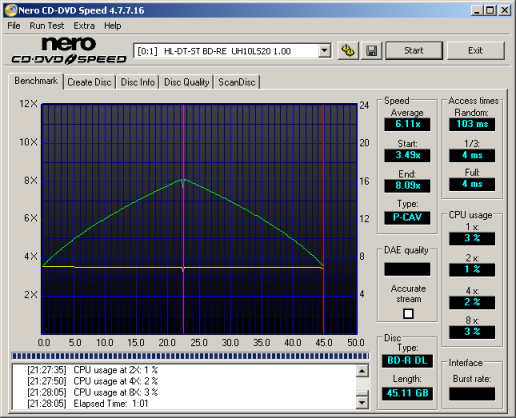
Panasonic BD-R DL
| LG UH10LS20 |
Lite-On iHES208 |
LG WH10LS30 |
Plextor PX-B940SA |
|
| Transfer Speed Average: Start: End: |
6.11x 3.49x 8.09x |
3.12x 1.79x 4.14x |
6.11x 3.50x 8.09x |
5.98x 3.43x 7.93x |
| Access Times Random: 1/3: Full: |
105ms 4ms 4ms |
103ms 202ms 298ms |
99ms 5ms 4ms |
77ms 215ms 365ms |
| CPU Usage 1x: 2x: 4x: 8x: |
3% 1% 2% 3% |
0% 1% 2% 3% |
3% 1% 1% 3% |
0% 1% 7% 4% |
LG's new drive had no problems reading BD-R, BD-RE and BD-R DL media. In our tests, the drive read BD-R discs at 10x, and both BD-RE and BD-R DL media at an impressive 8x.
Performance Revisited:
Like LG's previous Super Multi Blue drives, the UH10LS20 performed pretty well throughout most our tests. The drive had no problems playing back Blu-ray movies and reached some impressive speeds when reading BD-R, BD-RE and BD-R DL media. The UH10LS20 also did reasonably well in our CD and DVD read tests. While there were a few cases where its access times were a bit high, it read CD's at speeds as high at 48x and single layer data DVD's and DVD±R media at 16x. When it came to writing CD's and DVD's, the UH10LS20 held its own throughout most of our tests and the writing quality was, for the most part, quite good. With all things considered, the LG UH10LS20 gets a solid 8 out of 10 for the performance section of this review.

