LG's new portable Blu-ray Disc writer was very easy to install. Thanks to its USB 2.0 interface, the entire installation process took only a matter of minutes. With no jumpers to worry about, it was as simple as connecting the USB cable. Once connected to our test computer, it took only a matter of seconds for plug and play to install the necessary drivers. After making sure that the drive was recognized correctly in the Device Manager, I was ready to start installing the software.
Software Installation:
As I mentioned earlier, the BP40NS20 comes with a CD full of software from CyberLink. If you have autorun enabled, the menu pictured below will automatically come up when you insert the disc.

As you can see, this menu is pretty straight forward. To start the setup process, simply click on the "Install Now" button. After selecting your preferred language and entering your customer information, you'll be presented with a list of components to choose from.
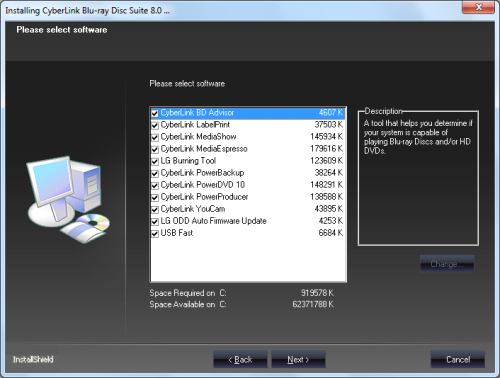
From here you can choose to install the BD Advisor, LabelPrint, MediaShow, MediaEspresso, LG Burning Tool (Power2Go), PowerBackup, PowerDVD, PowerProducer, YouCam, LG's firmware update utility or the USB Fast driver. To complete the installation, select the components you want and click next a few more times. Once the files are copied over, you can start burning your own discs.
The Documentation:
The bulk of the BP40NS20's documentation is located on the software CD in electronic format. Similar to the ones included with LG's other drives, the "Owner's Manual" covers a number of topics. It starts out by going over the functions of the various buttons and connectors located on the front and back of the BP40NS20. While the diagrams are small, they are clearly labeled and easy to understand.
From here, the manual jumps into the physical installation of the drive. The instructions are pretty brief since there really isn't much to do other than plug in the USB cable and turn the computer on. Nevertheless, LG has provided a few diagrams showing how the drive should be hooked up. The manual continues on by going over the basic operation of the drive. It explains how to insert and eject a disc and how to get one out of the drive in case of an emergency. Last but not least, there is a short troubleshooting section containing a list of common problems as well as their solutions.
The BP40NS20 also comes with a "Quick Set-up Guide." This small, fold out guide contains information about the drive's features, system requirements and specifications. Like the manual, it also takes the user step by step through the installation process and includes a few diagrams showing the buttons and connectors on the front and back of the drive. For most people, this guide will be all they'll need to get the BP40NS20 up and running.
Like LG's previous Super Multi Blue drives, the BP40NS20 was very easy to install. Thanks to its bus-powered, USB 2.0 interface, it's as simple as plugging in a single cable. If you need help for some reason, the documentation provided by LG should be more than sufficient. With this in mind, the BP40NS20 scores a solid 9 out of 10 for the installation portion of this review.

