For the BH12LS38's software bundle, LG has turned to CyberLink. The CD that comes with the drive contains the CyberLink Blu-ray Disc Suite which includes PowerProducer, Power2Go, PowerBackup, LabelPrint, MediaShow and PowerDVD.
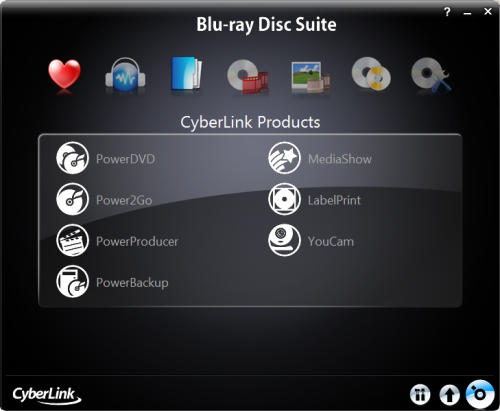
CyberLink PowerProducer 5 - With CyberLink's PowerProducer you can create your own movie discs quickly and easily. Right from the start, this wizard based software gives you a number of options to select from. From here you can choose to produce a new movie disc, edit an existing one or record video directly to DVD or BD.

PowerProducer lets you create a number of different movie discs. Looking at the menu below, you can choose to create a CD, DVD, or Blu-ray Disc. The software also supports various disc capacities and formats including DVD-VR, DVD+VR and BDAV.

While you can capture your own video, PowerProducer gives you the ability to import video files in a number of different formats. Once added to your production, you can use the built-in editor to trim, merge or split your video clips. PowerProducer also allows you to set chapters within the video content and add your own custom menus, backgrounds, fonts and titles.

CyberLink Power2Go 6 - Power2Go is the main disc burning program included with the BH12LS38. With this software, users can create various types of CD's, DVD's and BD's or make backups of existing discs. Power2Go also offers enhanced security features, allowing you to password protect and encrypt the names of files on your discs.
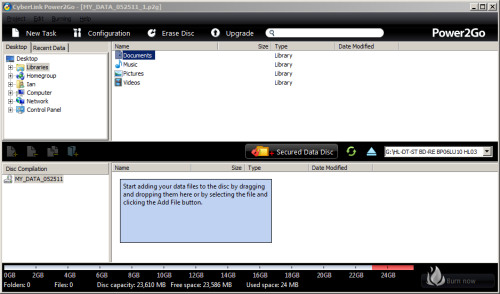
CyberLink PowerBackup 2.5 - If you're looking for a quick and easy way to backup your data, PowerBackup is the answer. Depending on your needs, PowerBackup can do full, differential, and incremental backups as well as fast stream-to-disc archiving.
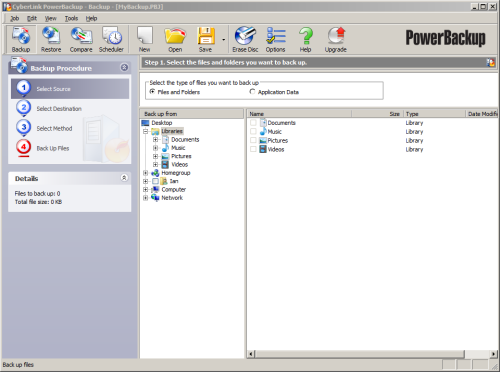
Backup jobs can be scheduled to run at regular intervals so the data is always protected. PowerBackup also offers more advanced features like file filtering, compression and password protection.
CyberLink LabelPrint 2.5 - The BH12LS38 also comes with CyberLink's disc labeling software. With LabelPrint, you can design and print labels, covers and inlays in four easy steps. Just select your template type, disc information, text layout, background image and print destination. LabelPrint also supports LightScribe technology, allowing you to burn images and text onto the top of your discs.

CyberLink MediaShow 5 - With MediaShow, you can manage, enhance and share your photos and videos. The software features drag-and-drop functionality as well as automatic sorting, built-in search and face recognition technology. MediaShow can also be used to fix and enhance your photos and videos and create a slideshow which can be burned to DVD, turned into a screensaver or uploaded to Facebook, YouTube and Flickr.
CyberLink PowerDVD 9 - CyberLink's PowerDVD is one of the more popular software DVD players on the market right now. Along with support for DVD's, it can be used to play back Blu-ray Discs and other high-def formats including H.264, HD MPEG-2, and WMV-HD. PowerDVD 9 also supports Blu-ray 3D playback and with its support for BD-Live, you can access additional content via the Internet.

While affordably priced, LG's new Super Multi Blue drive delivers a good number of features. Along with support for all major CD and DVD formats, the BH12LS38 offers some of the fastest BD reading and writing speeds available. The drive is capable of 12x BD-R, 12x BD-R DL, 6x BD-R LTH and 2x BD-RE writing speeds and a maximum BD read speed of 10x. The BH12LS38 also includes features like a 4MB buffer, support for LightScribe and a great software bundle from CyberLink. With all this, it's easy to see why the LG BH12LS38 gets a solid 9 out of 10 for its features.

