TRIM Performance:
While SSDs offer many benefits, there are some downsides to using flash memory. One of the biggest issues people run into is performance degradation. Over time, an SSD will run out of fresh blocks and will have to write over data the file system has marked as deleted. This procedure is very complicated and can slow an SSD's write speeds considerably.
To address this problem, most manufacturers have added TRIM support to their SSDs. The TRIM command allows an operating system, such as Windows 7, to tell an SSD which data blocks are no longer in use. Using this information, the drive pro-actively erases these blocks and adds them to the free block pool.
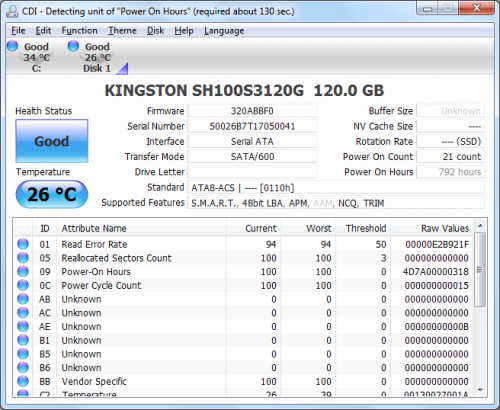
To test the HyperX's TRIM function, I first put the drive in a "dirty" state. I used Iometer to fill the entire drive and then ran a random write test for 20 minutes. Looking at the screenshot below, you can see that the HyperX's average read and write speeds dropped to 115.8 MB/s and 308.1 MB/s, respectively.
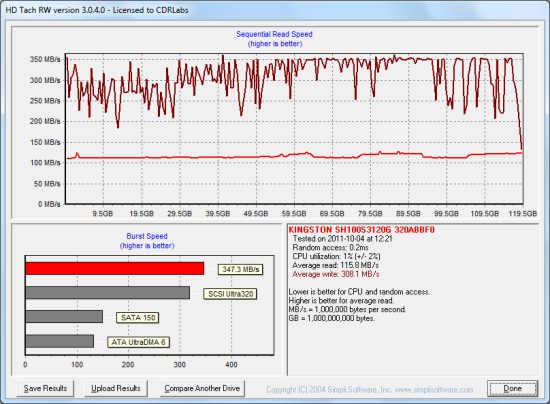
Kingston HyperX - Dirty
To see how well the HyperX could recover, I let the computer sit for a few hours and then reran the test. The drive's average write speed jumped back up to 345.1 MB/s. However, its read speed lagged a bit behind, averaging out at 296.0 MB/s.
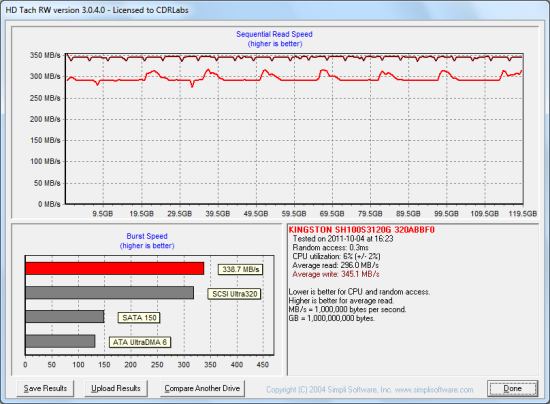
Kingston HyperX - After Trim
Lastly, I used OCZ's Toolbox utility (yes, it works) to perform a secure erase on the HyperX. With the drive wiped clean, its read speed jumped back up to 363.0 MB/s.
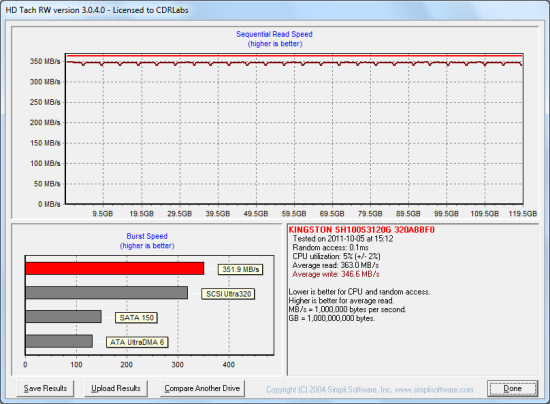
Kingston HyperX - Wiped
Final Thoughts:
With the HyperX SSD, Kingston has made its long awaited entrance into the high-performance SSD market. Targeted at enthusiasts, gamers, and performance users, this new SSD combines the latest SandForce SF-2281 controller with Intel's 25nm synchronous NAND flash. As you'd expect, this combination produced some impressive performance numbers. In our sequential read and write tests, the HyperX was able to read at speeds as high as 559 MB/s and write at speeds in excess of 460 MB/s. It also performed very well when doing random writes, delivering more than 72,000 IOPS. Impressive performance isn't the only thing the HyperX has to offer either. Along with a great looking design, the SSD is available as a standalone drive or as part of an upgrade kit for easy installation.
As usual, performance like this doesn't come cheap. The 120GB HyperX Upgrade Kit reviewed here currently retails for about $250. You can save about $10 by buying the standalone drive. However, if you're truly on a budget, the OCZ Vertex 3 or Corsair Force Series GT may be a better choice as both can be picked up for around $200. The price of the 240GB HyperX actually is more in line with the SSDs from the competition. However, with the price of the standalone drive starting at around $450, it's still a considerable investment.

Highs:
- Available in 120GB and 240GB capacities
- Excellent sequential read and write speeds
- SATA 6Gb/s interface
- Synchronous NAND flash
- Supports SMART, TRIM and Garbage Collection
- Standalone drive includes a 2.5" to 3.5" adapter bracket
- Available as a bundle with the HyperX Upgrade Kit
- Good looking and well constructed design
- 3 year warranty
Lows:
- Not as fast when writing incompressible data
- Pricey

