Installation:
As with most USB flash drives, the Imation Atom was very easy to install. Those running Windows ME, 2000 or XP can simply plug them into any available USB port on their computer. If the computer is already turned on, plug and play will automatically detect the drives.
According to Imation, the Atom is also compatible with Windows 98 SE. Take note that you will need to install some drivers before the drive can be used with this OS. While not included with the Atom, they can be downloaded from Imation's website.

If installed correctly, the Atom should show up in the Device Manager. Under Windows XP, the drive is identified as an "Imation Atom".
Software:
The Atom comes with Imation's LOCK software. The software, as well as a manual explaining how to use it, are located on the drive. If you delete the software or the manual by accident, they can be downloaded from Imation's support website.
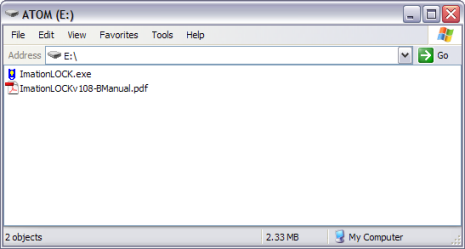
The Atom comes preconfigured for use with Imation's LOCK software. Looking at the screenshot below, you can see that while a password has not been set, a small secure partition has already been created.

Before setting the password, you'll probably want to configure the size of the secure and public areas. Simply move the slider bar back and forth to choose the desired size. Keep in mind that once you make a change, the drive will be formatted and all files will be erased.

Next, you will need to set a password. The password can be a maximum of sixteen characters. Any letters, numbers or symbols can be used. If you're likely to forget your password, you can also provide a hint.
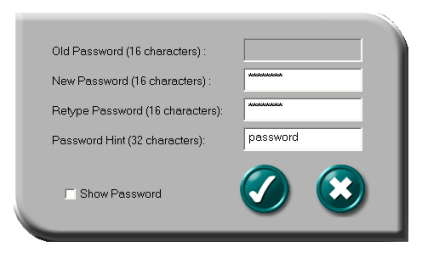
When removed, the Atom's secure partition will automatically lock. When inserted again, you will only see the public area. To access your protected files again, you will need to run the LOCK software and login using your password. A copy of the program is automatically copied to the public area so you can run it from any Windows computer.
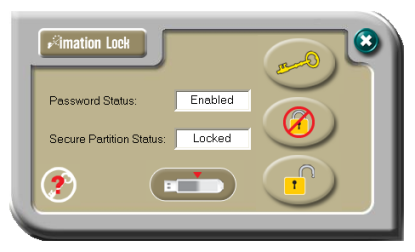
Imation's LOCK software offers one additional security feature to prevent people from guessing your password and accessing your data. If the password has been entered incorrectly six times, the program will automatically format the drive and delete all of the data in the secure partition.

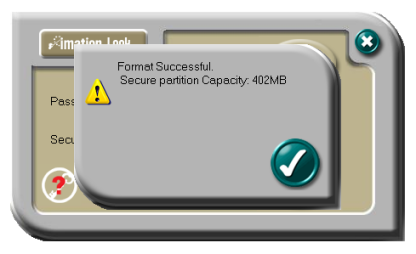
While easy to use, Imation's LOCK software does have its low points. Most annoying was the fact that you could not access both the secure and public areas at the same time. Normally, this wasn't a problem. However, when transferring files from the secure to the public area, you have to temporarily copy them to the hard drive. I'd also like to see an option to make the Atom bootable as well as a way to reconfigure the partitions without having to totally reformat the drive. Hopefully Imation can incorporate these things into future versions of the software.

