Box Contents:
The Apollo Expert D300 that Imation sent us was an early sample and did not come in retail packaging or include any documentation. Along with drive, we received a stand, AC power adapter, two plug adapters and a USB 2.0 cable. The bundled software came on the drive itself.

Physical Features:
The Imation Apollo Expert D300 shares the same basic design as its USB 2.0 equipped sibling, the Apollo Expert D200. Measuring 38.8 x 125.1 x 194.8 mm and weighing in at 930g, the drive is about the size of your average hardcover book. At first glance, the body of the Apollo Expert D300 appears to be brushed aluminum. However, it's actually constructed out of silver plastic.

Aside from the power button, the front of the Apollo Expert D300 is nearly featureless. Behind the power button there is a white LED that lights up when the drive is turned on and flashes to show disk activity.
 |
 |
Along the back, you can see the Apollo Expert D300's USB 3.0 interface and power connector. There's also a large vent to let out hot air and help keep the hard drive cool.
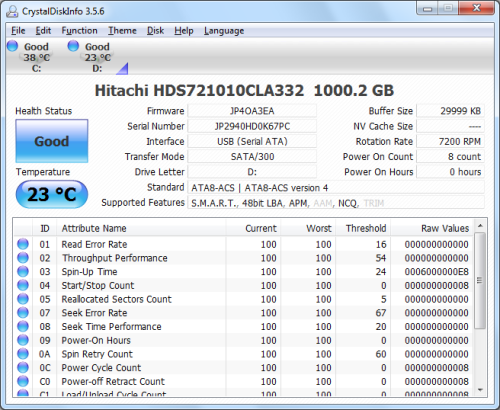
I wasn't able to crack the Apollo Expert D300 open. However, using CrystalDiskInfo, I was able to see what hard drive was in the enclosure. Looking at the screenshot below, you can see that Imation is using Hitachi's 1TB Deskstar 7K1000.C (HDS721010CLA332) hard drive. This 3.5-inch drive features a SATA 3.0Gb/s interface, 32MB cache and a 7,200 RPM rotation speed.

