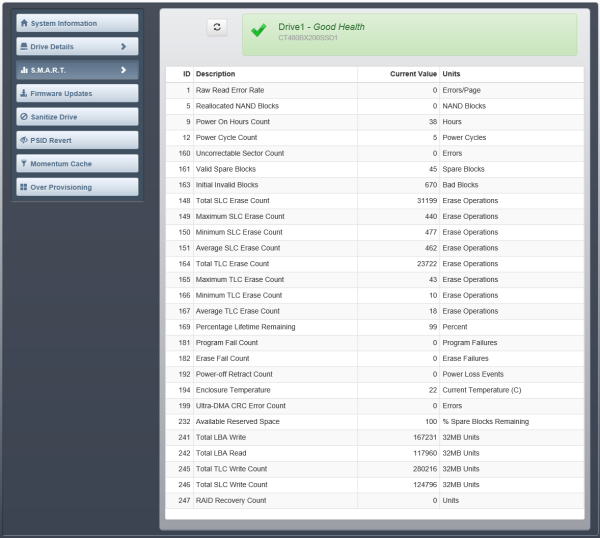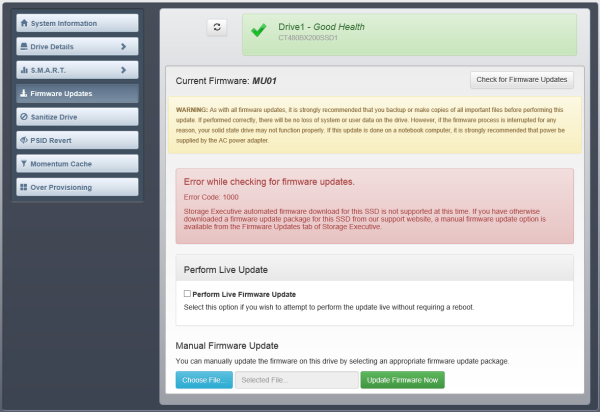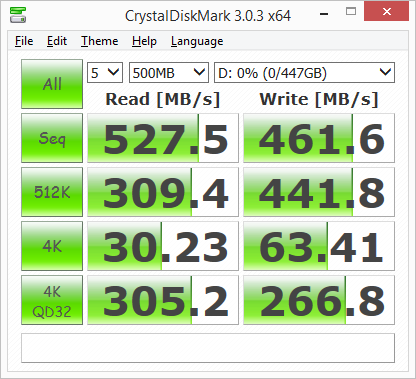Like the MX200, MX100 and BX100, the new BX200 works with Crucial's Storage Executive software. This free downloadable tool is easy to use and helps monitor and enhance the performance of your SSD. From the main screen, users can view information about the system and check the health of their drives. You can also view additional details about each drive including the serial number, firmware, capacity and the total bytes written.

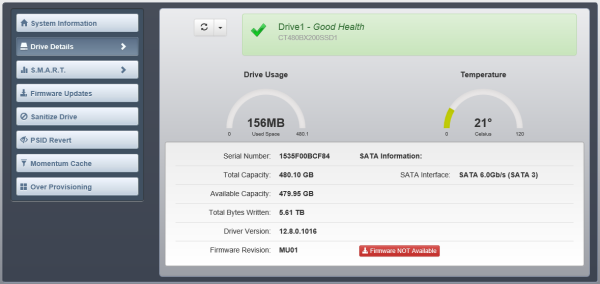
Storage Executive also gives users the ability to check a drive's S.M.A.R.T. status and see if there are any issues. In addition to this, users can download and apply firmware updates using the software.
The Sanitize Drive feature gives users the option to delete all the data on an SSD in a way that it can never be recovered, restoring the drive to its original performance. As you can see below, the drive needs to be offline and the partitions unmounted for this to work correctly.
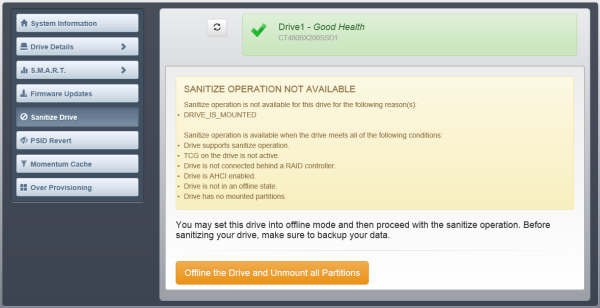
One of the more advanced features in Crucial's Storage Executive software is Momentum Cache. This intelligent software driver dynamically leverages unused system resources to enhance burst performance on supported SSDs. When enabled, Momentum Cache manages all writes and reads between the SSD and the system. It then optimizes performance by caching the data in system memory and then committing it to the SSD during periods of lower drive activity.
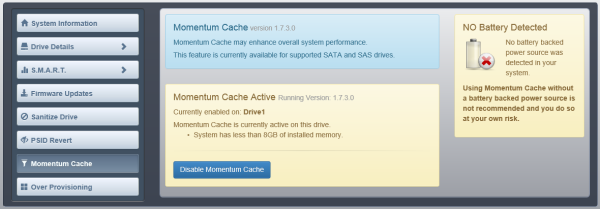
Any sort of performance boost that Momentum Cache offers is going to depend heavily on your system specs. That being said, even with only 4GB of RAM, we saw some considerable gains in our tests. When tested with CrystalDiskMark, sequential read and write speeds increased by more than 8x.
Last, but not least, you have Storage Executive's Over Provisioning feature. From here, you can allocate a percentage of an SSD's free space to improve performance and endurance.