
![]()
Model: ASUS TS mini Home Server
Manufacturer: ASUSTeK Computer, Inc
ASUSTeK Computer is no stranger to the computer industry. A favorite among computer enthusiasts, this Taiwanese company is recognized as one of the world's leading manufacturers of computer components. While best known for their motherboards and graphics cards, ASUS offers a wide range of products for the consumer and enterprise markets. Along with notebook and desktop computers, their product lineup includes high-end workstations as well as both tower and rack-mount servers.
With the TS mini, ASUS has also made its presence known in the home server market. Based on the Windows Home Server platform, the TS mini is powered by a 1.66GHz Intel Atom N280 processor and is available with up to 2GB of DDR2 memory. The server has room for two internal 3.5" hard drives and sports six USB 2.0 ports as well as two eSATA ports for further expansion. Like other Windows Home Servers, the TS mini is capable of backing up as many as 10 computers and supports features like folder duplication, remote access and media streaming. ASUS has added to these capabilities by including add-ins for ASWM, Xtor Manager and their WebStorage service.
For this review, ASUS sent us the 500GB version of the TS mini. Unlike the 1TB and 2TB versions, this one comes with only 1GB of memory.
| ASUS TS Mini Home Server | |||||||||||||||||||||||||||||||||||||
|
General Specifications
LAN Interface
USB Interface
e-SATA Interface
Dimensions and Weight
Misc Features
|
Needless to say, this is only a taste of what ASUS's home server has to offer. To give you an idea of what to expect, we'll take an in-depth look at the TS mini's features and then put it through its paces to see how it performs. Does ASUS's new home server have what it takes? Keep reading as we find out.
What's in the box?:

The TS mini comes in a stylish blue and white box with a handle on top. The box is a bit short on information, but has some great pictures of the server. Inside the box you'll find the TS mini as well as a smaller box containing the accessories. Along with an AC power cord and adapter, you get an ethernet cable, software installation CD, recovery DVD, restore CD, user manual, quick start guide, mounting screws and warranty card.

Physical Features:
When most people think of a server, they picture a big, hulking computer designed with function, rather than form in mind. Looking at the TS mini, you can see that really isn't the case with ASUS's home server. The TS mini measures a mere 245 x 96 x 204 mm so it won't take up a lot of room under a desk. Its glossy, black plastic also looks great. However, finger prints and smudges do have a tendency to stand out.

In case you missed the fact that the TS mini is a home server, there's a large sticker on the front advertising this fact. Along the bottom you can also see a series of LED's. These indicator lights are used to show the current state of the system, network and hard drives.
The power switch is located on top of the TS mini. The top also has a series of air vents that allow cool air to enter and warm air to exit the server. While these vents alone are probably enough to keep the TS mini cool, ASUS has also placed a pair of fans under the vent. These fans were so quiet I didn't even realize they were there until I took the server apart.

The rear of the TS mini is pretty straight forward. Looking at the picture below, you can see that the server has six USB 2.0 ports as well as 2 eSATA ports. Below that, you can see the server's ethernet port, DC power connection and a Kensington lock port. There is also a small button which is used when doing a system recovery.

To get at the internal drive bays, you'll first need to remove the two thumb screws on the back of the TS mini and remove the left side of the case. After that, use a coin to loosen the three screws holding the hard drive cage in place and use the handle to lift it out of the case.

The hard drive cage is able to hold two 3.5" SATA hard drives. To install a new hard drive, fasten the included mounting screws and slide it into an empty bay.

With the hard drive removed, you can see the TS mini's motherboard. Most notable are the heatsinks covering the CPU and chipset. The memory is located on the bottom of the motherboard, which makes it difficult to access if you ever want to upgrade or replace it.

The TS mini ships with either a 500GB, 1TB or 2TB hard drive already installed so its nearly ready to go out of the box. Simply connect the power and ethernet cables to the server and power it on.
The next step is to install the Windows Home Server Connector software. To do so, insert the Software Installation CD into a computer that is connected to the same network as the TS mini. If you have autorun enabled on your computer, the window shown below will appear when you insert the disc.

To begin the installation process, simply click the Next button. Once you accept the EULA, the program will walk you through the process of installing the Windows Home Server Connector software and configuring the TS mini.

Configuring the TS mini is pretty straightforward. The first step is to give your home server a name. The name can contain up to 15 characters (including letters, numbers, and hyphens) with no spaces.
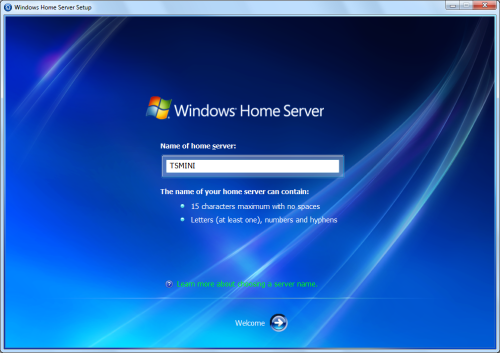
Next, you will need to provide a password. This is the password used to connect to Windows Home Server from the console so it needs to be fairly secure.
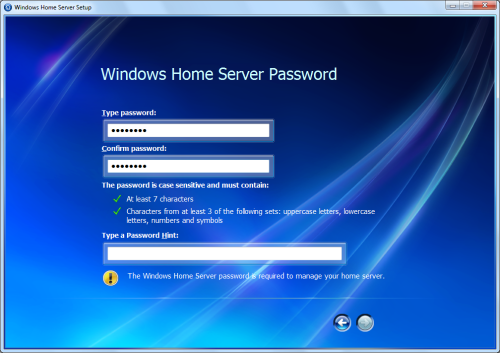
Once it has all the info it needs, Windows Home Server will prepare the TS mini and install any updates it is missing. The amount of time it takes will vary depending on your internet connection speed.
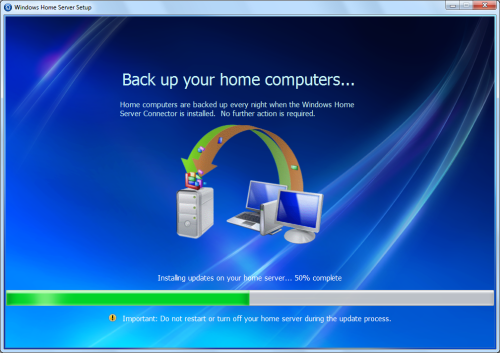
Once this is done, the TS mini is ready to go. If need be, you can login to the console and make additional changes to the server's configuration.
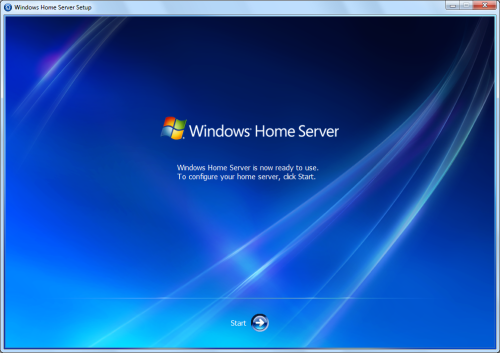
Microsoft Windows Home Server software was designed for households and home-based businesses that have more than one personal computer. It includes a number of features to help protect and organize your files, photo, music, and videos and access them from inside and outside the home.
Home Computer Backup and Restore:
Windows Home Server software will automatically back up as many as 10 home computers and allow you to easily restore the entire computer or an individual file or folder to a previous point in time. The Windows Home Server Backup solution uses an innovative method to back up only the data that has changed since the previous
backup. If you have several copies of the same data on different computers, the data is backed up only once on your home server.

Computer backups are automatically configured when you install the Windows Home Server Connector software on your computers.
Home Network Health Monitoring:
Windows Home Server monitors its own health status and the status of your computers on your home network, and it notifies you of any issues or problems that are found. It collects the Security Center status from your computers and checks to see that they are being backed up on a regular basis. Windows Home Server also monitors the server's hard drives to ensure that shared folders with Folder Duplication enabled have enough space.

Shared Folders and Server Storage:
Windows Home Server Drive Extender is a revolutionary new storage technology that enables you to use internal and/or external hard drives of varying sizes for additional storage on your home server.
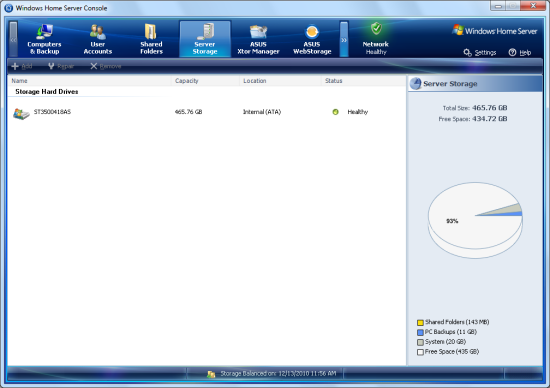
From the Windows Home Server Console you can add a new hard drive to your home server using a simple wizard. The amount of storage available to your shared folders and home computer backups increases proportionally. The hard drives you add can be either internal or external (e.g. USB 2.0, FireWire or eSATA).
As you add more hard drives to your home server, they are represented in Server Storage as a single large collection of available storage space. You no longer need to deal with E:, F:, G:, etc. drive letters as you add more hard drives.
Your home server is pre-configured with the following Shared Folders: Photos, Music, Videos, Public, and Software. From the Windows Home Server Console you can easily specify the user permissions for these folders and create any number of new shared folders.
If you have two or more hard drives in your home server, Windows Home Server helps protect against a single hard drive failure by ensuring that files stored in Shared Folders are automatically duplicated across multiple hard drives. Folder Duplication is configurable for each individual Shared Folder.
Media Sharing and Streaming:
Windows Home Server also lets you stream your favorite music, photos and videos to digital media receivers and playback devices attached to your home network.

Remote Access:
Using the Windows Home Server Console you can turn on Remote Access and configure a user account with a username and a secure password. When configured, you can use a web browser to access your server and computers from outside your home.
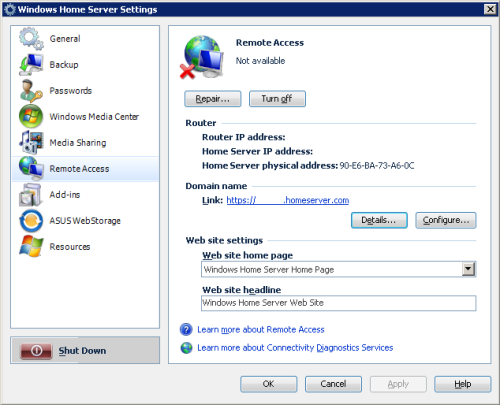
Windows Home Server has been designed so that software developers can create their own add-ins. ASUS has taken full advantage of this capability and has included three of its own: Xtor Manager, WebStorage and ASWM.
ASUS Xtor Manager:
The ASUS Xtor Manager add-in gives you the ability to back up, synchronize and manage files and folders between external USB and eSATA storage devices and the TS mini.
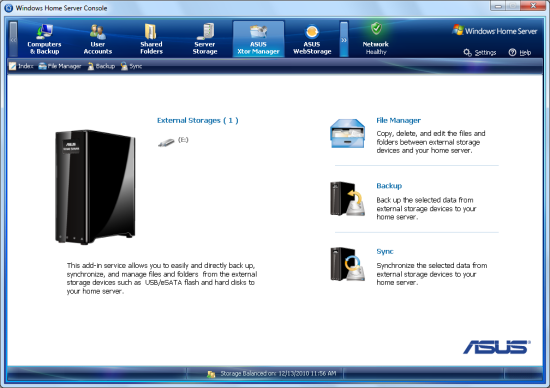
ASUS WebStorage:
The TS mini also comes with an add-in that gives it direct access to ASUS's WebStorage service. This cloud based storage service automatically backs up and synchronizes the data in the shared folders that you've selected. It also supports features like version control, AES encryption, remote file access and synchronization across multiple devices.
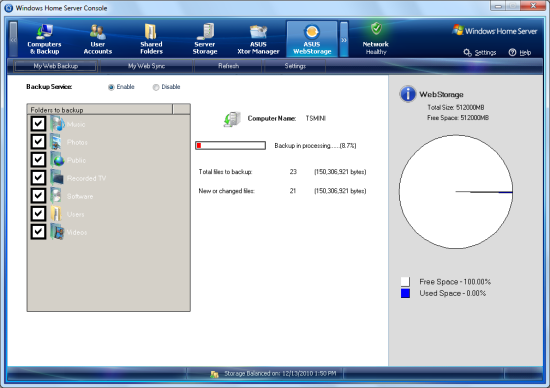
The TS mini includes 1 year of service and 500GB of storage space. If you'd like to continue to use WebStorage, it costs $39.99 a year or $4.99 a month for unlimited storage space.
ASWM:
The ASWM (ASUS System Web-based Management) add-in gives users the ability to monitor and manage their home server via the Windows Home Server Console. The add-in displays detailed information about the health of all system components.
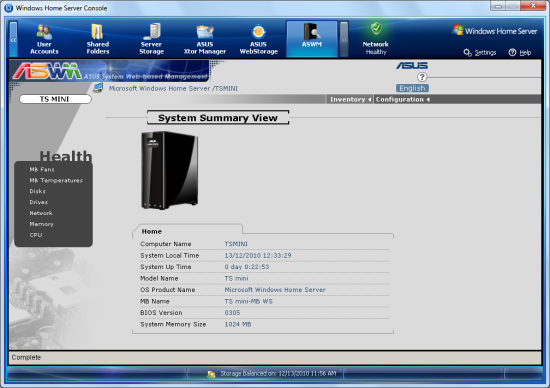
The test system used in this review was an HP dc7900. The computer came equipped with an Intel Core 2 Duo E8400 3.0GHz CPU, 2GB of DDR2 800MHz memory, Seagate Barracuda 7200.10 ST3250310AS 250GB SATA hard drive, NVIDIA Quadro FX570 256MB PCIe graphics card and Intel 82567LM-3 gigabit network card. For the operating system, I installed a fresh copy of Windows 7 Enterprise.
To test the performance of the ASUS TS mini, I ran a series of benchmarks using CrystalDiskMark 3.0, ATTO Disk Benchmark 2.46, Iometer and the Intel NAS Performance Toolkit. The tests were first run with the device configured as an NAS and then again in its external hard drive mode. To eliminate any network bottlenecks, the TS mini was connected directly to the computer using a CAT6 ethernet cable.
CrystalDiskMark 3.0:
First, I ran a few quick tests using CrystalDiskMark. This benchmark tool measures the performance of a storage device by testing its sequential read and write speeds as well as its random read and write speeds using blocks 4KB and 512KB in size.
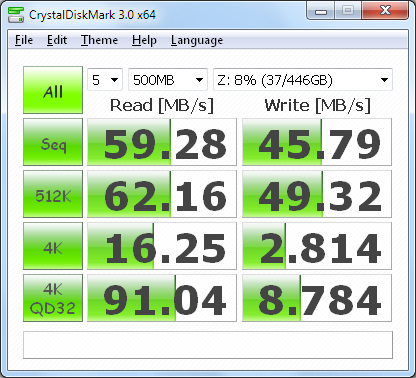
ASUS doesn't really say what kind of speeds the TS mini is capable of. Using CrystalDiskMark we can see that the server reached sequential read and write speeds of 59 MB/s and 45 MB/s, respectively.
ATTO Disk Benchmark 2.34:
I also used ATTO Disk Benchmark to test the TS mini's sequential read and write speeds. The tests are run using blocks ranging in size from 0.5KB to 8192KB and the total length set to 32MB and 256MB.

When tested with ATTO, the TS mini topped out at 117 MB/s when reading and 70 MB/s when writing. For whatever reason though, its write speeds dropped off considerably with blocks ranging from 16KB to 256KB in size
Iometer:
Next, I ran a series of tests using Iometer. This tool can be configured to benchmark a number of things. In this case, I used it to measure the TS mini's sequential read and write speeds using blocks ranging from 512B to 2MB in size.

The TS mini's sequential read speed was very similar to what we saw with CrystalDiskMark. With a 2MB block, the server reached an average read speed of 61 MB/s. The TS mini also performed better than expected when doing sequential writes, reaching speeds as high as 85 MB/s.
Intel NAS Performance Toolkit:
The Intel NAS Performance Toolkit (Intel NASPT) is a file system exerciser and analysis tool designed to enable performance comparisons between network attached storage (NAS) devices. Intel NASPT focuses on user level performance using real world workload traces gathered from typical digital home applications: HD video playback and record, data backup and restore utilities, office productivity applications, video rendering/content creation and more.
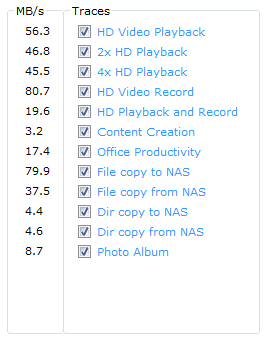
The TS mini reached some impressive speeds when streaming HD video and copying large files to and from the server. Unfortunately, its transfer rates dropped considerably when creating content and copying directories full of small files.
Final Thoughts:
The ASUS TS mini is a great choice for anyone looking for an entry-level Windows Home Server. The unit is good looking, well constructed and is small enough that it won't take up a lot of room under a desk. On the inside, the TS mini is powered by an 1.66GHz Intel Atom N280 processor which is more than enough for Windows Home Server's core functions as well as the add-ins ASUS has included. Due to its small size, the TS mini's internal storage is limited to only two hard drives. However, it has plenty of USB and eSATA ports so its storage capacity can be increased by simply plugging in an external hard drive.
It would be remiss of me if I didn't point out that Microsoft will be releasing Windows Home Server 2011 (Vail) later this year. This new version is 64-bit only and will not run on many of the home servers currently on the market, including the TS mini. Then again, with Microsoft dropping support for Drive Extender in Windows Home Server 2011, many people are sticking with the current version until there is a viable alternative from a third party.
In the end, it usually comes down to price. For what it offers, ASUS's home server is relatively affordable. Available with either a 500GB, 1TB or 2TB hard drive, the TS mini can be picked up for less than $400 through Amazon as well as some of the vendors on PriceGrabber.
Highs:
- Windows Home Server
- Good performance
- Includes ASWM, Xtor Manager and WebStorage add-ins
- Six USB ports and two eSATA ports
- Gigabit Ethernet NIC
- Compact and good looking design
- Quiet operation
- Includes 500GB of online storage
- Reasonably priced
Lows:
- Only two internal hard drive bays
- Not capable of running Windows Home Server 2011 (Vail)


