While CPU, memory, OS and other variables don't often make a huge difference, there are some nonetheless. We have a computer that is used only for testing hardware. We do this so all tests can be compared reliably.
Test System:
| CPU: | AMD Athlon 64 X2 4600+ 2.4GHz | |
| Motherboard: | ASUS M2N-SLI Deluxe with BIOS 0304 | |
| Memory: | Corsair TWIN2X2048-6400 | |
| Video Card: | MSI NX7900GT-T2D256E - ForceWare v93.71 | |
| Hard Drive: | Seagate Barracuda 7200.10 SATA 3.0Gb/s 320GB | |
| Operating System: | Windows XP SP2 - NVIDIA nForce v9.16 |
For DVD writers the performance tests are broken down into four sections: CD read, CD write, DVD read and DVD write tests. Each benchmark test has been run three times. The score given is an average of the three. DMA has been enabled in device manager for all IDE devices supporting it.
CD Read Tests: For the read performance section of the CD-ROM benchmarks, CD WinBench 99 and CD Speed are used to test transfer speeds, seek times and CPU usage. For DAE testing, CD Speed is used to give an overall speed rating and is used in combination with CD DAE to see how well a drive reads scratched and dirty discs.
CD Write Tests: To test the write speeds, Nero Burning Rom is used to write 700MB to our test media. Times are recorded. To test rewrite scores, Nero is used again to time how long it takes to write 400MB of random files and directories. Then Roxio's Drag-to-Disc is used to test packet writing speeds. The same files are copied and pasted in Windows Explorer and timed.
DVD Read Tests: For the read performance section of the DVD benchmarks, CD Speed is used to test read speeds, seek times, and CPU usage.
DVD Write Tests: To test the DVD write speeds, Nero Burning Rom is used to write a 4.38GB image to our test media. Times are recorded. Then Roxio's Drag-to-Disc is used to test packet writing speeds. For this, 4GB of random files and directories are copied and pasted in Windows Explorer and timed.
CD Winbench 99 Scores:
| ASUS SDRW-08D1S-U | |
| CD Winbench 99 | 1110 KB/sec |
| Transfer Rate: Inside | 1730 KB/sec |
| Transfer Rate: Outside | 3480 KB/sec |
| Random Access Time | 133ms |
| CPU Utilization | 4.21% |
The CD Winbench test is as close as we can get to testing every day usage. It fires off eight different applications using scripts. This tries to mimic the activities of a person loading these programs onto their own computer.
ASUS's new portable DVD writer performed fairly well in the CD Winbench portion of our tests. In the transfer speed tests, the drive started reading at about 11.5x on the inside of the CD and was able to reach 23.2x on the outside of the disc. While this helped give the SDRW-08D1S-U a respectable overall score, its access time was not as low as some of the other portable drives we've looked at.
CD Speed v4.7.7.16 - Pressed CD:
For this test I used a pressed CD containing one Mode 1 data track. The disc is 74:38 in size and is full of data and directories.
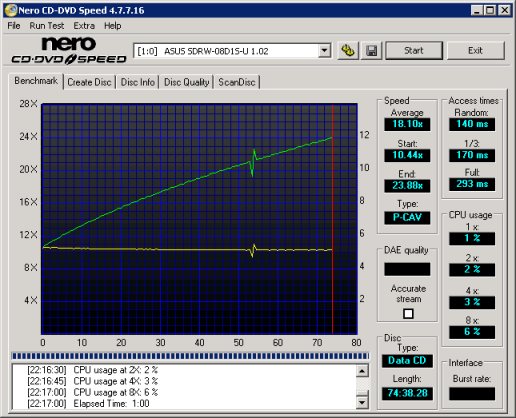
|
|
Transfer Speed | Seek Times | CPU Usage | |||||||
| Average | Start | End | Random | 1/3 | Full | 1x | 2x | 4x | 8x | |
|
ASUS SDRW-08D1S-U |
18.10x | 10.44x | 23.88x | 140ms | 170ms | 292ms | 1% | 2% | 3% | 6% |
The SDRW-08D1S-U didn't perform as well as I had expected when reading pressed CD's. While rated at 24x, ASUS's new portable drive came up short of this number in our tests. Looking at the other scores, its seek times were also a little higher than we'd like to see.
CD Speed v4.7.7.16 - CD-R Media:
For this test I made a copy of our pressed test CD. I used 12x rated Memorex Gold 74 minute media for the tests.
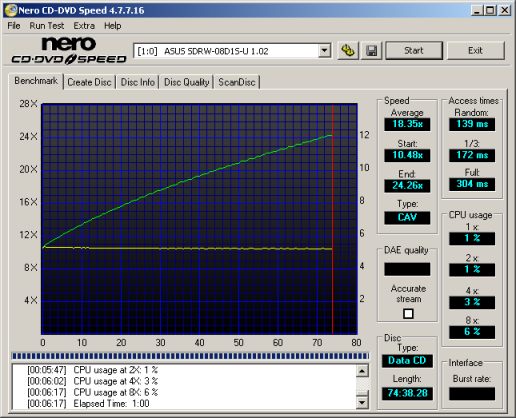
|
|
Transfer Speed | Seek Times | CPU Usage | |||||||
| Average | Start | End | Random | 1/3 | Full | 1x | 2x | 4x | 8x | |
|
ASUS SDRW-08D1S-U |
18.35x | 10.48x | 24.26x | 140ms | 173ms | 302ms | 1% | 1% | 3% | 6% |
The SDRW-08D1S-U was a little faster when reading CD-R media. Thanks to this small speed boost, it had no problems reaching a maximum transfer speed of 24x in our tests.
ASUS's portable DVD writer had no problems recognizing our 99 minute CompUSA media. The SDRW-08D1S-U read our test disc from start to finish, reaching a maximum transfer speed of 24.71x.
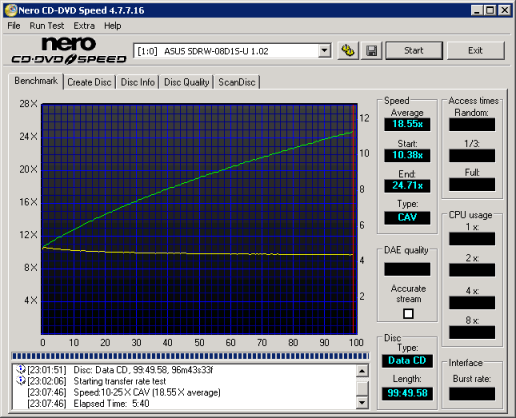
CD Speed v4.7.7.16 - CD-RW Media
For this test I made a copy of a pressed test CD. I used some PNY 80 minute CD-RW media for the tests.
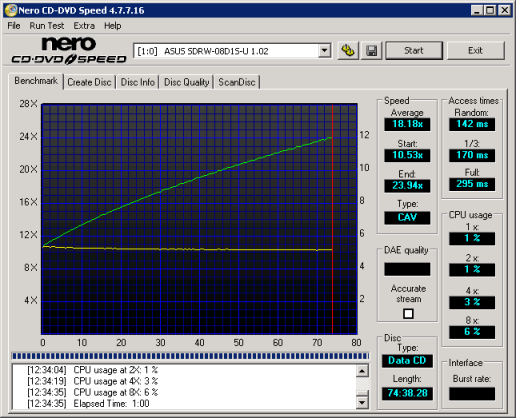
|
|
Transfer Speed | Seek Times | CPU Usage | |||||||
| Average | Start | End | Random | 1/3 | Full | 1x | 2x | 4x | 8x | |
|
ASUS SDRW-08D1S-U |
18.18x | 10.53x | 23.94x | 141ms | 171ms | 295ms | 1% | 1% | 3% | 6% |
The SDRW-08D1S-U also reads CD-RW media at 24x. As you can see, the drive came very close to reaching this speed in our tests.
CD Speed v4.7.7.16 (DAE) - Pressed CD:
For this test I used Pure Funk. The CD is almost exactly 74 minutes. This helps to squeeze the maximum performance out of the CD.
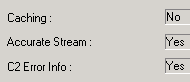
Exact Audio Copy can tell us a lot about a drive's capabilities. You can see from the screen shot that while the ASUS SDRW-08D1S-U supports accurate stream and has the ability to retrieve C2 error information from the CD, it does not cache audio data.
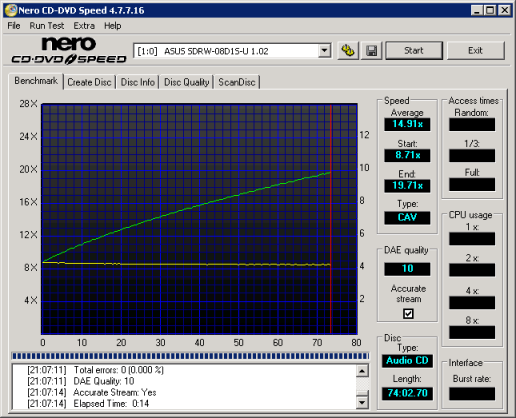
| CD Speed | Average | Start | End | Quality | Accurate Stream |
| ASUS SDRW-08D1S-U | 14.91x | 8.71x | 19.71x | 10 | Yes |
For a portable drive, the SDRW-08D1S-U did farily well in our DAE tests. The drive started out at 8.71x and reached a maximum speed of 19.71x.
CD Speed v4.7.7.16 (DAE) - CD-R Media:
For this test I used a copy of the Pure Funk CD. It's burned onto the same Memorex Gold 74 minute media I used in the CD Speed tests.
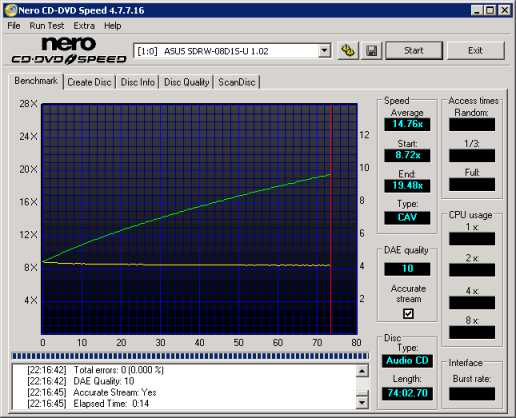
| CD Speed | Average | Start | End | Quality | Accurate Stream |
| ASUS SDRW-08D1S-U | 14.76x | 8.72x | 19.48x | 10 | Yes |
The SDRW-08D1S-U was a little slower when extracting audio from CD-R media. This time around, it reached a maximum DAE speed of 19.48x. So how did it do in CD Speed's advanced DAE tests? Take a look below.
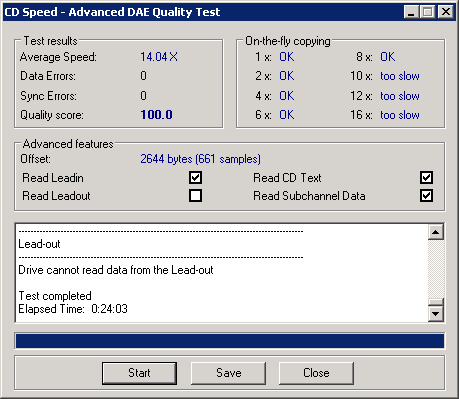
ASUS's portable DVD writer completed CD Speed's advanced DAE tests with an average score of 14.04x. While the drive was able to go through the tests without creating any errors, it was unable to pass all of the on the fly copying tests. If you look at the advanced features, you can see that the SDRW-08D1S-U was able to read the CD-Text, subchannel data and lead in but failed to read the lead out section of the CD.
To see how well the SDRW-08D1S-U can read scratched and dirty discs, I used CD Speed's ScanDisc utility to see how many sectors were damaged or unreadable. This is a very rough, but good way to test the drive's error correcting abilities.
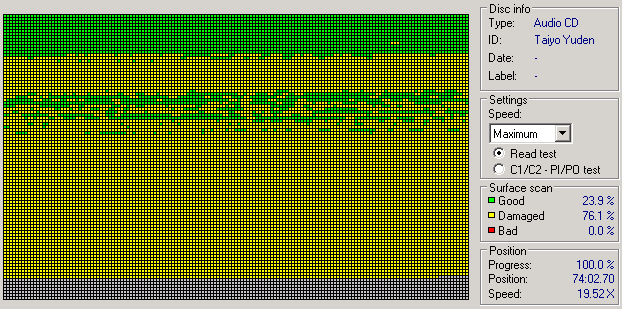
CD Speed - ScanDisc
The SDRW-08D1S-U didn't handle scratched discs as well as some of the other DVD writers we've looked at. While there weren't any unreadable sectors on the disc, the drive considered 76% of the CD to be "damaged."
You can also get an idea of how well the drive can read scratched and dirty discs by using CD DAE. CD DAE will extract the audio tracks twice and then compare them. From this information we can see what the drive's average speed was and how many errors it generated.
| CD DAE | Avg. Speed | Errors | % of Disc |
| ASUS SDRW-08D1S-U | 14.0x | 2945877 | 0.38% |
ASUS's portable DVD writer did much better this time around. The scratches on the disc had little effect on the drive's speed and the number of errors remained relatively low.

