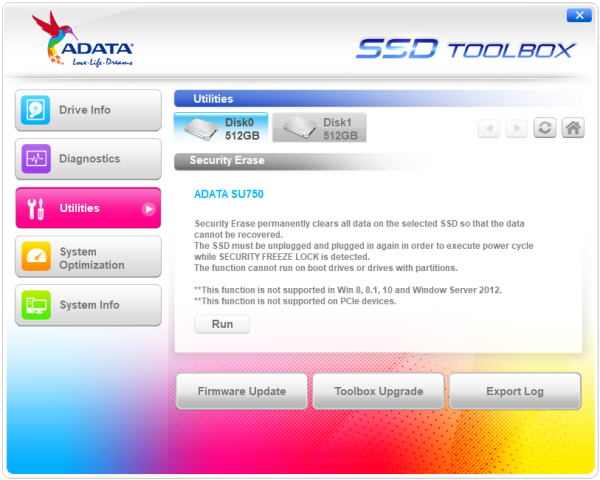Like ADATA's other SSDs, the Ultimate SU750 works with their SSD Toolbox. This free downloadable utility is an easy way for users to obtain information about their drives and change various system settings. Additionally, it can be used to speed up your SSD and even improve the endurance of a drive.
When you run ADATA SSD Toolbox, the main screen displays information about your drives. From here, users can view information like the capacity, used space, temperature, health and lifespan of each drive. By clicking on the tabs, you'll also find information like the model name, firmware version, serial number and World Wide Name (WWN).

The SSD Toolbox offers two different diagnostic scans. The quick diagnostics scan runs a basic test on free space and is usually completed in under two minutes. The full diagnostics scan runs a read test on all used space and a write test on all free space of the selected drive. Needless to say, the full scan takes much longer to complete.

ADATA's SSD Toolbox also includes a number of utilities. Along with the ability to do a secure erase, users can update a drive's firmware, upgrade the software and export a log file containing information about your system and drives.
The System Optimization option gives users the ability to run a TRIM command on a selected SSD. Users also have the ability optimize their OS by enabling features like superfetch, prefetch and automatic defragmentation.
SSD Toolbox can also be used to view information about your system. The utility displays a number of things including the operating system, CPU, amount of usable RAM and the model and BIOS version of your motherboard.