redk9258 wrote:I think you will have to make a new template.
Excellent!
1. Thanks for the ".dat" file which I was able to quickly import. What program did you use to create it?
2. I also tried creating a new paper stock template and your destructions were perfect. Thanks!!
3. There is a problem, however, and that is the larger diameter circle itself is printed even though the inner diameter has been changed. See the screenshot below. I have an uneasy feeling that there is no way to remove this part of the template or to make an modification to the template so it doesn't print.
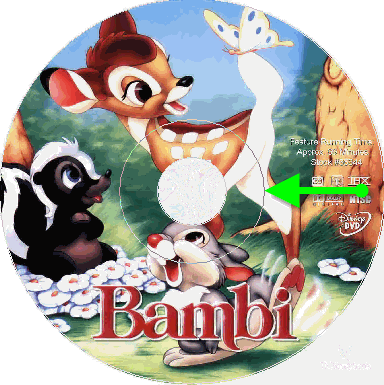
- nero2.gif (62.06 KiB) Viewed 46130 times
Addendum: I resolved #3. I found what I was looking for under "File/Options" - "Paper Stocks" (tab). Simply uncheck "Show default label metrics".
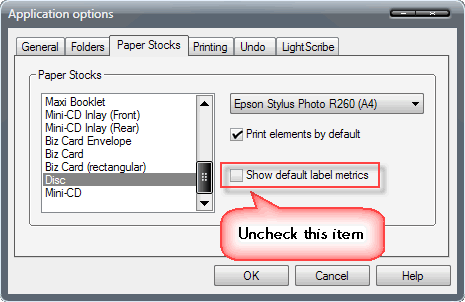
- nero3.gif (16.2 KiB) Viewed 46124 times












