While Plextor's 20x (PX-806SA & PX-Q840U) and 22x (PX-850SA & PX-850A) have not started to ship, their new PlexUTILITIES software is available for download. The link below includes information on its capabilities as well as some screenshots.
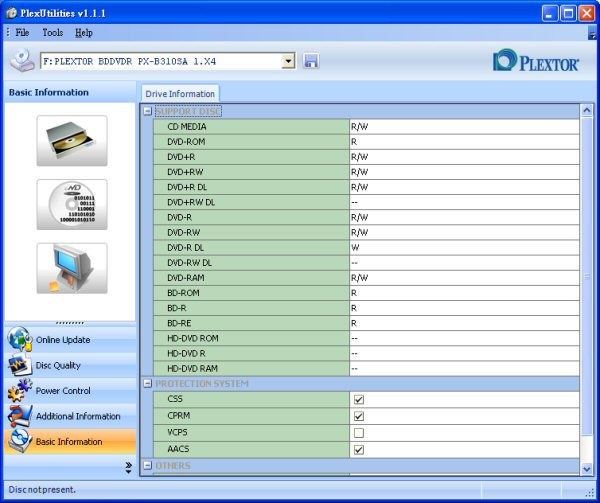
- Plexutilities Basic Info.jpg (64.24 KiB) Viewed 29147 times
http://www.plextor.com/english/products ... ities.htmlhttp://www.plextor.com/english/support/ ... p1.1.3.zipHere's some info On PlexUTILITIES:
PlexUTILITIES gives you extra support for your Plextor hardware allowing you to view basic and advance drive information, control specific drive functions to customize drive operations, and includes a powerful utility tool which allows for a safe, secure and easy way to destroy data on CD/DVD media.
Basic informationDrive Information
* Disc type supported by the drive
Ex : CD, DVD-ROM, DVD+R SL/DL, DVD-R SL/DL, DVD+RW …
* Protection system supported by the drive
Ex : CSS, AACS, CPRM …
Disc Information
* Disc type, Disc MID, Media Manufacturer
* Capacity related information
* Write/Read speed performance information
System Storage Controller Information
* Device tree and controller information (IA Storage Features included)
Additional InformationIOP Measurement
* Measure the decay percentage of laser diode of the drive
* CD, DVD, BD are all supported
Engineering Specifications
* Data buffer size and burst rate
* Sustained data transfer rate
* Spin speed
* Start/Stop time
* Spin up/down time
* Random access time
* 1/3 stroke access time
* Full stroke access time
Power ControlBuilt-in Self Test
* Trigger the drive to perform built-in self test
* Easy, quick and reliable
Audio Settings/ Power Condition
* Set attention level for audio output
* Change standby/idle timing to save more power
PlexERASE
* All data in the disc will be destroyed for safely and securely
Disc QualityBLER Measurement
* Measure the block error rate for burned disc
* CD : C1/C2
* DVD : PI/PIE
* BD : LDC/BIS
JITTER Measurement
* Measure the jitter level for burned disc
TE/FE Measurement
* Measure the radial noise (tracking error and focusing error) of the disc
* Usually for new blank disc
Online UpdateFirmware Upgrade
* Check the latest firmware revision of the drive
* Upgrade drive firmware without reboot needed
PlexUtilities Upgrade
* Check the latest version of PlexUtilities


