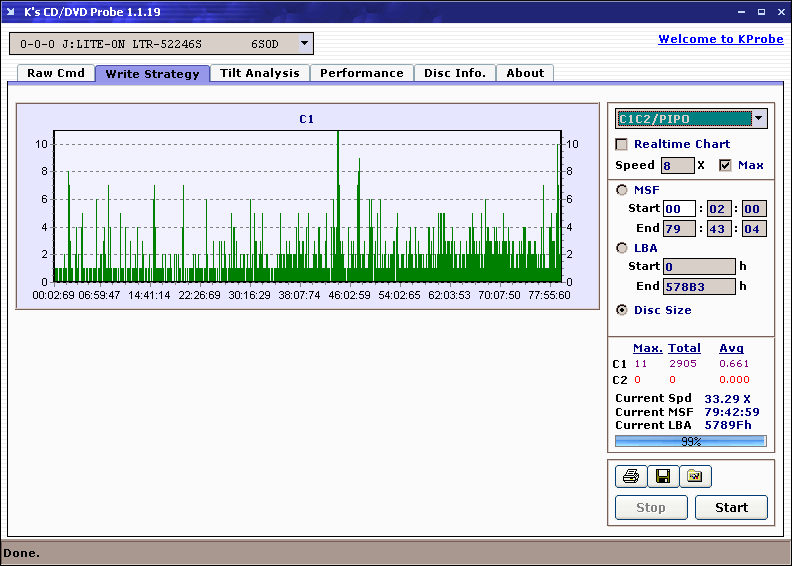Thanks for the long reply! Unfortunately, none of the issues you mentioned seemed to apply in my case...
Halc wrote:My guess is that you have either improperly installed ASPI layer OR another control layer, that takes precedence on the Plextor unit instead of the ASPI layer. Such a layer could be ASAPI (not ASPI) from VOB or another virtual device driver
Nope. Never have installed VOB, and no sign of any of the ASAPI files that you mentioned later in the message. I have ASPI 4.60 installed, and ASPICHK shows that all is well.
Halc wrote:I recommend you go through your Device Manager and see if you have CloneCD/Alcohol virtual drives active. If so, disable them for the duration of testing.
Again, nope...

Halc wrote:If all those are ok and you still can't get KProbe to function with your Plextor, then check your IDE controller drivers.
My system is an ancient BX-based motherboard, so it's using whatever is built into Windows 2000. The LiteOn seems to work fine, it's the SCSI's drive's initialization that seems to hang the system so bad. (and I am using the latest Adaptec drivers for my 29160) Both Plextor drives are SCSI; but only the 40WIDE is seeming to act up on startup (or maybe the CDRW just knows to stay quiet and not flash its lights like it's having a seizure!)
Halc wrote:Best of luck in debugging.
Thanks for your help... it seems very weird that 1.1.14, while not perfect by any strech, is much better than 1.1.19. I am going to maybe try to dig around to find some older versions than 14 to check out.