

Model: Kingston DataTraveler Locker+
Manufacturer: Kingston
Provided By: Reader Donations
As the world’s largest independent manufacturer of memory products, Kingston Technology doesn't need much of an introduction. The company got its start in 1987, when the computer industry was suffering from a severe shortage of surface-mount memory chips. To provide a solution, Kingston's founders designed a new Single In-Line Memory Module (SIMM) that used readily available, older technology through-hole components. Today, Kingston offers more than 2,000 memory products for everything from computers, servers and printers to MP3 players, digital cameras and cell phones.
One of the latest additions to Kingston's line of USB flash drives is the DataTraveler Locker+. Developed with budget-conscious companies in mind, the DataTraveler Locker+ offers hardware-based, full disk encryption at an affordable price. Data on the drive is secured using 256-bit AES encryption and can only be accessed by entering a complex password. To reduce the likelihood of successful brute force attacks, the DataTraveler Locker+ will lock down and reformat itself after 10 incorrect password attempts. To top it all off, the drive is compatible with both Windows 2000/XP/Vista/7 and Mac OS X and is backed by a five-year warranty.
Packaging and Contents:
The DataTraveler Locker+ comes packaged as shown above. While the plastic bubble gives you a great view of the drive, it can be a little hard to get open without the help of a sharp knife or razor. Once opened though, you have access to the contents. Along with the DataTraveler Locker+, you get a small lanyard which can be used to attach the drive to your keychain.
Physical Features:
While not the largest flash drive in Kingston's lineup, the DataTraveler Locker+ definitely isn't the smallest either. Measuring 2.58" (65.76mm) long, 0.71" (17.98mm) wide and 0.41" (10.7mm) thick, its about the size of a pack of gum.


While you can't see it in these pictures, there is a small LED is located on the bottom of the DataTraveler Locker+. This LED lights up blue whenever the drive is transmitting or receiving data or is in the identification process.
Installation:
As with most USB flash drives, the DataTraveler Locker+ was very easy to install. Those running Windows 2000, XP, Vista or 7 can simply plug the drive into any available USB port on their computer. If the computer is already turned on, plug and play will automatically detect the drive.
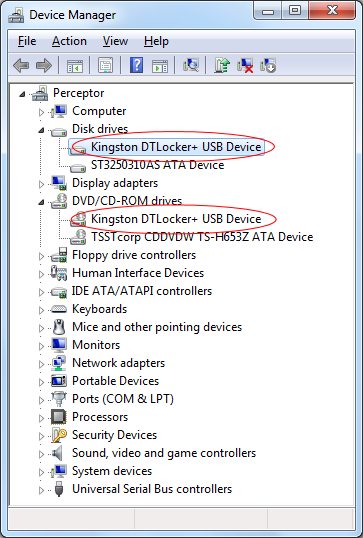
If installed correctly, the Locker+ will show up not as one, but two devices in Device Manager. Under Windows 7, the drive is identified as a "Kingston DTLocker+ USB Device".
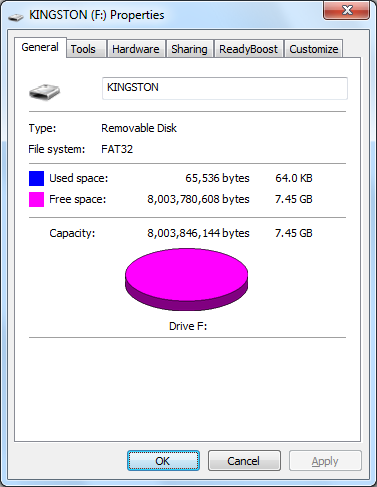
With the DataTraveler Locker+ inserted, two additional drives will appear on your computer. The first is an emulated CD-ROM that contains the embedded software. The second is the area used for data storage. This drive comes formatted with FAT32 and is not accessible until you login using your password.
Software:
While the DataTraveler Locker+ does not require you to install software on your computer, you will need to configure the device before it can be used. If you have autorun enabled on your computer, the setup wizard will automatically load when you insert the drive. After you select the language and accept the license agreement, the password setup dialog box will appear.
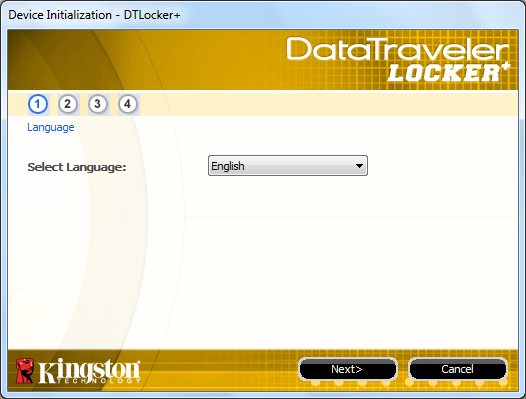 |
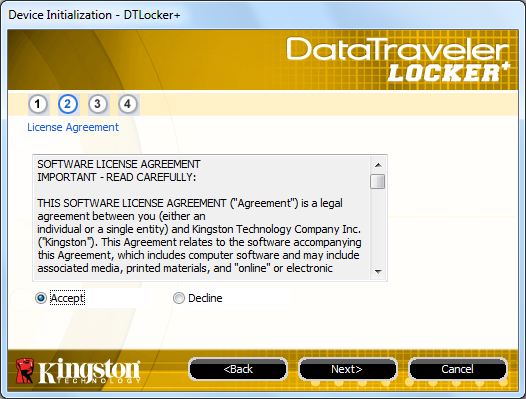 |
The password setup dialog box requires you to enter a password and re-enter it for confirmation. The password must be 6 to 16 characters long and contain at least three different types of characters: lower case letters, upper case letters, numeric digits and special characters. A hint can also be entered to remind you of your password.
 |
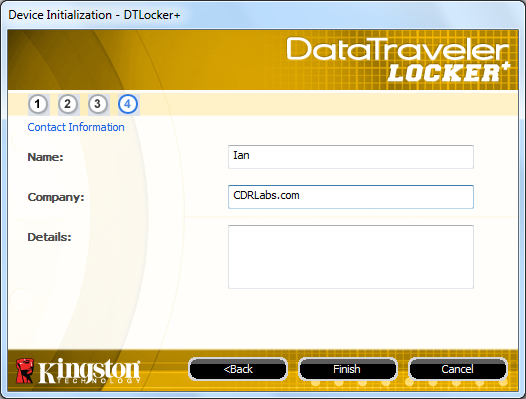 |
While not required, you can enter your name and company in the contact information window. The details box can also be used to provide additional information such as an "if found" informational message containing your email address or phone number.
Once configured, the DataTraveler Locker+ is ready to use. The embedded software will automatically launch when you plug the drive into your computer. After a few seconds, a box will pop up, asking you for your password. To access the data on your drive, simply enter your password and click Login.

If you forget your password, it can be reset. However, to protect your data, the software will format the drive. Also, the DataTraveler Locker+ will go into a "lockdown" mode after ten failed password attempts. At this point, the device must be reformatted to enable operation.
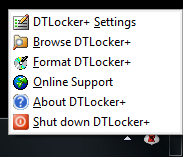
Once you are logged in, the DataTraveler Locker+ will place an icon on the system tray. Clicking on this icon will bring up a small menu. From here you can change your settings (password, contact information, language, etc), browse the contents, format the drive or shut it down so that it can safely be removed from a computer.
The test system used in this review was an HP dc7900. The computer came equipped with an Intel Core 2 Duo E8400 3.0GHz CPU, 2GB of DDR2 800MHz memory, Seagate Barracuda 7200.10 ST3250310AS 250GB SATA hard drive, NVIDIA Quadro FX570 256MB PCIe graphics card and Intel 82567LM-3 gigabit network card. For the operating system, I installed a fresh copy of Windows 7 Enterprise.
To test the performance of the DataTraveler Locker+, I ran a series of benchmarks using CrystalDiskMark 3.0, HD Tach RW 3.0.4.0, ATTO Disk Benchmark 2.43 and and SiSoftware Sandra Lite 2010.SP2. To get a feel for the "real world" performance, I also copied and pasted 500MB of random files and directories in Windows Explorer.
CrystalDiskMark 3.0:
First, I ran a few quick tests using CrystalDiskMark. This benchmark tool measures the performance of a storage device by testing its sequential read and write speeds as well as its random read and write speeds using blocks 512K and 4K in size.
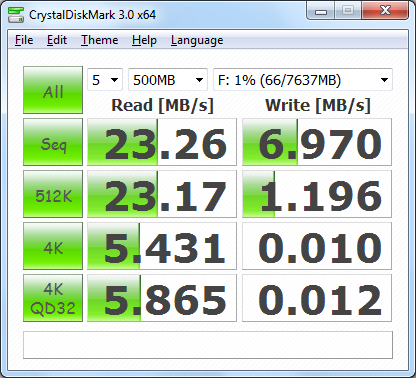
Kingston doesn't really say what kind of speeds the DataTraveler Locker+ is capable of. Using CrystalDiskMark we can see that the drive is able to read at 23 MB/s and write at nearly 7 MB/s.
HD Tach RW 3.0.4.0:
Next, I used HD Tach to test the Locker+'s read, write and burst speeds as well as its seek times and CPU usage.
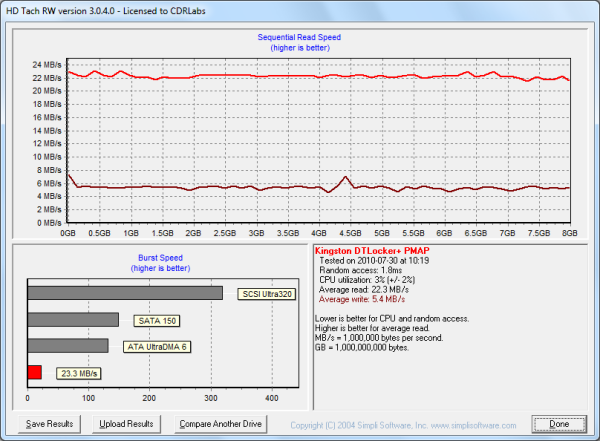
The performance here was very similar to what we saw with CrystalDiskMark. Looking at the screenshot above, you can see that the DataTraveler Locker+ had average read and write speeds of 22.3 MB/s and 5.4 MB/s, respectively, as well as a burst speed of 23.3 MB/s.
ATTO Disk Benchmark 2.43:
I also used ATTO Disk Benchmark to test the Locker+'s sequential read and write speeds. The test was run using blocks ranging in size from 0.5KB to 8192KB and the total length set to 256MB.
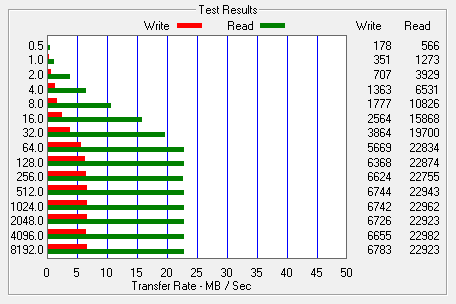
When tested with ATTO, the DataTraveler Locker+ topped out at nearly 23 MB/s when reading and 6.7 MB/s when writing.
SiSoft Sandra File System Benchmark:
While I am not a big fan of SiSoftware Sandra's optical drive benchmarks, it is a great tool if you want to test a system's performance quickly and easily. One of Sandra's more useful tests is the File System benchmark. This benchmark gives each drive an overall score, or "Drive Index," based on the results of its read and write tests.
| Kingston DT Locker+ |
SanDisk Ultra Backup |
SanDisk Cruzer Enterprise |
Kingston DT 150 |
|
| Drive Index: | 18.55 MB/s | 17.60 MB/s | 22.63 MB/s | 28.36 MB/s |
| Buffered Read: | 21.10 MB/s | 20.48 MB/s | 24.62 MB/s | 31.54 MB/s |
| Sequential Read: | 22.23 MB/s | 20.00 MB/s | 24.69 MB/s | 32.46 MB/s |
| Random Read: | 22.00 MB/s | 20.00 MB/s | 24.68 MB/s | 32.42 MB/s |
| Buffered Write: | 2.30 MB/s | 895 kB/s | 5.21 MB/s | 235 kB/s |
| Sequential Write: | 6.00 MB/s | 11.26 MB/s | 19.38 MB/s | 17.32 MB/s |
| Random Write: | 1.70 MB/s | 2.30 MB/s | 6.99 MB/s | 4.04 MB/s |
SiSoftware Sandra Removable Storage/Flash Devices Benchmark:
Designed with removable storage and flash devices in mind, this benchmark tests a drive's read, write and delete performance using six different file sizes (512 Bytes, 32kB, 256kB, 2MB, 64MB and 256MB). The results are then given in both operations per minute and the corresponding net transfer rate in kB/second. This benchmark also computes an "Endurance Factor," representing the wear and life expectancy of flash devices.
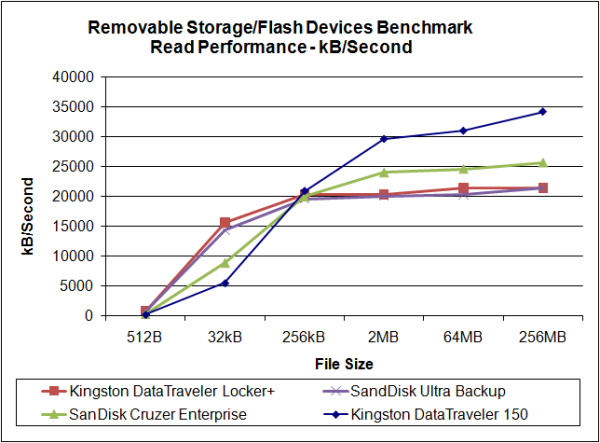
| Kingston DT Locker+ |
SanDisk Ultra Backup |
SanDisk Cruzer Enterprise |
Kingston DT 150 |
|
| 512B Read: | 811 kB/s | 806 kB/s | 248 kB/s | 146 kB/s |
| 32kB Read: | 15560 kB/s | 14280 kB/s | 8820 kB/s | 5430 kB/s |
| 256kB Read: | 20270 kB/s | 19520 kB/s | 19890 kB/s | 20870 kB/s |
| 2MB Read: | 20270 kB/s | 20000 kB/s | 23930 kB/s | 29570 kB/s |
| 64MB Read: | 21330 kB/s | 20270 kB/s | 24530 kB/s | 30930 kB/s |
| 256MB Read: | 21330 kB/s | 21330 kB/s | 25600 kB/s | 34130 kB/s |
While the DataTraveler Locker+ was the fastest of the four drives when reading 512B and 32kB files, it wasn't able to keep up with SanDisk Cruzer Enterprise nor the Kingston DataTraveler 150 when reading larger files.

| Kingston DT Locker+ |
SanDisk Ultra Backup |
SanDisk Cruzer Enterprise |
Kingston DT 150 |
|
| 512B Write: | 14 kB/s | 45 kB/s | 42 kB/s | 10 kB/s |
| 32kB Write: | 860 kB/s | 1250 kB/s | 2710 kB/s | 547 kB/s |
| 256kB Write: | 3000 kB/s | 5570 kB/s | 10270 kB/s | 4030 kB/s |
| 2MB Write: | 2770 kB/s | 3370 kB/s | 13900 kB/s | 8100 kB/s |
| 64MB Write: | 5330 kB/s | 9600 kB/s | 19200 kB/s | 16000 kB/s |
| 256MB Write: | 4270 kB/s | 8530 kB/s | 21330 kB/s | 17070 kB/s |
The DataTraveler Locker+ did not perform as well as the other drives when writing. Even with larger files, it reached a maximum speed of only 5,330 kB/s.
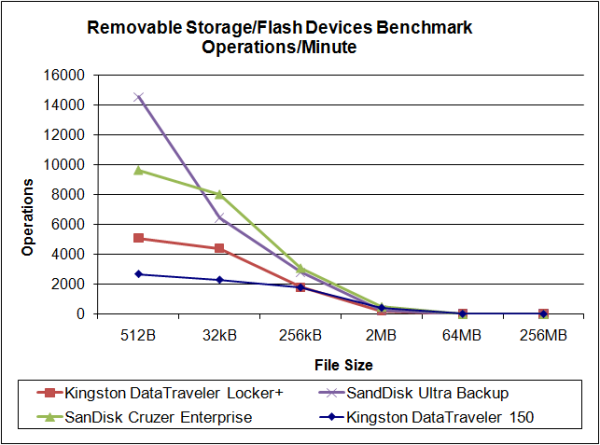
| Kingston DT Locker+ |
SanDisk Ultra Backup |
SanDisk Cruzer Enterprise |
Kingston DT 150 |
|
| Combined Index: | 3486 | 4828 | 5979 | 1940 |
| 512B Files Test: | 5083 | 14547 | 9656 | 2691 |
| 32kB Files Test: | 4404 | 6451 | 8026 | 2304 |
| 256kB Files Test: | 1802 | 2802 | 3095 | 1789 |
| 2MB Files Test: | 216 | 251 | 503 | 427 |
| 64MB Files Test: | 11 | 15 | 18 | 20 |
| 256MB Files Test: | 3 | 4 | 5 | 5 |
As I mentioned above, Sandra also expresses performance in operations per minute. To keep things simple, I've limited the results to the combined index and the total number of read/write/delete operations for each file size.
| Kingston DT Locker+ |
SanDisk Ultra Backup |
SanDisk Cruzer Enterprise |
Kingston DT 150 |
|
| Endurance Factor: | 2.20 | 64.30 | 8.60 | 15.00 |
The Endurance Factor represents the wear and life expectancy of a flash device. According to SiSoft, this number is computed by "dividing the average performance (normal condition, i.e. sequential write) to the lowest performance (high-stress condition, i.e. same block re-write)."
"Real World" Benchmark:
To test the "real world" performance of Kingston's new flash drive, I copied and pasted 500 MB worth of randomly generated files and directories. All of the files are between 10 bytes and 32MB in size and no more than four directories deep.
| Kingston DT Locker+ |
SanDisk Ultra Backup |
SanDisk Cruzer Enterprise |
Kingston DT 150 |
|
| Write: | 2:50 | 3:22 | 1:02 | 2:31 |
| Read: | 31 seconds | 32 seconds | 31 seconds | 15 seconds |
The DataTraveler Locker+ had no problems holding its own against the drives from SanDisk when reading. Unfortunately, it also had the second highest writing time out of the four drives here.
Final Thoughts:
The Kingston DataTraveler Locker+ is a good choice for the consumer or business looking for an affordable way to secure mobile data and keep it out of the wrong hands. To protect the data, the drive stores everything in a hardware-encrypted, password-protected partition. Access to to this partition is controlled by embedded software that is easy to use and works on both Mac and Windows platforms. On the other hand, if performance is a concern, the DataTraveler Locker+ is probably not for you. While the drive held its own when reading, its write speeds were quite slow at times.
The DataTraveler Locker+ is available now in 4GB, 8GB, 16GB and 32GB capacities. Suggested retail prices range from $36 to $200 depending on the size. However, the drive can be picked up for considerably less from Amazon or through some of the vendors on PriceGrabber.
Highs:
- Mandatory security on all files
- Hardware based 256-bit AES encryption
- Includes "lockdown" mode for increased security
- Compatible with Windows 2000/XP/Vista/7 and Mac OS X
- Five year warranty
- Reasonably priced
Lows:
- Slow write speeds
- Not bootable

