QNAP Systems, Inc. today announced the release of the industry’s first Qfinder Chrome app, enabling Chromebook and Chrome users to quickly search for and connect to their Turbo NAS over LAN with only a few clicks. QNAP has also updated the Windows version of Qfinder, adding support for smart installation and storage pool settings.
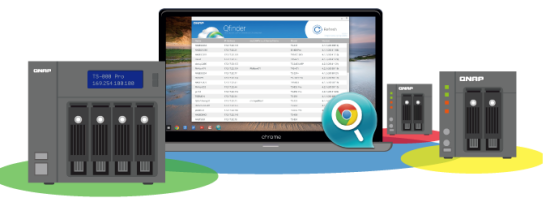
“As Chromebooks continue to increase in popularity, QNAP is making great strides to provide applications and services for Chrome OS. With the launch of this all-new Qfinder Chrome app, Chromebook and Chrome users can enjoy a more convenient way to use their Turbo NAS,” said Marcus Yang, product manager of QNAP.
Turbo NAS works perfectly with Chromebooks and provides large-capacity private cloud storage that satisfies the needs for file storage, backup and sharing with reliable data security. With a Turbo NAS, Chromebook users can leverage the cloud-based Notes Station for increased efficiency in work and life; directly access their media files; and use Virtualization Station to run Windows, Linux, UNIX and Android-based virtual machines to greatly extend the possibilities of their Chromebook.
QNAP has also released Qfinder 5.0 for Windows, adding a smart installation guide to improve the initial startup process and to allow Windows users to directly create storage pools and multiple volumes with Qfinder. In addition to searching for the Turbo NAS, Qfinder Windows also supports multimedia uploading and Storage Plug & Connect function. Users can directly connect to a shared folder on the Turbo NAS from their PC, making accessing data on the Turbo NAS as convenient as using a local drive.
Availability
Qfinder Chrome is now available from the Chrome Web Store. Qfinder 5.0 for Windows can be downloaded from the QNAP website (Support > Download Center > Utilities). For more information regarding Qfinder and other QNAP products, please visit www.qnap.com.

